You are going to learn how to block channels on GOtv decoders using the Parental Control features. Are you worried that your kids might be having access to uncensored contents in your absence, relax and read this article. This article provides an excellent way to keep your GOtv viewing safe for all categories of people especially kids. Let us now learn how to block GOtv channels using the parental control features on every GOtv decoder.
A great way to control what your kids or other people view on your decoder is learn how to block GOtv channels on all GOtv packages using the Parental control features. Aside blocking channels, the parental control help to preserve specific settings, rate channels, personalize TV programs and generally keep you in control. However, it is important to be careful when blocking channels with passwords. In case you forget the password, it may be difficult to unlock those blocked channels. Fortunately, you will see in this post how to block GOtv channels and also unlock it even when you have forgotten the PIN.
GOtv is no doubt currently found in virtually all homes these days. It’s rich program content, ease of installation, use and general affordability have made GOtv very desirable. Children at home have developed love for GOtv. Viewing GOtv could be very pleasurable but without any form of control over what kids view, inappropriate content may be assimilated.
There is a way to control what children view by way of blocking selected channels or specific GOtv programs. It is called the GOtv parental control. You can read up How to Block Channels (Parental Control) on DStv. Once the block GOtv channel feature is set, it works even while no adult is around to monitor. You will learn in this post the step-by-step procedure to block any channel or TV program of choice on GOtv. This channel blocking feature is not only available on GOtv, but also on DStv, which is the satellite pay-TV brand of MultiChoice.
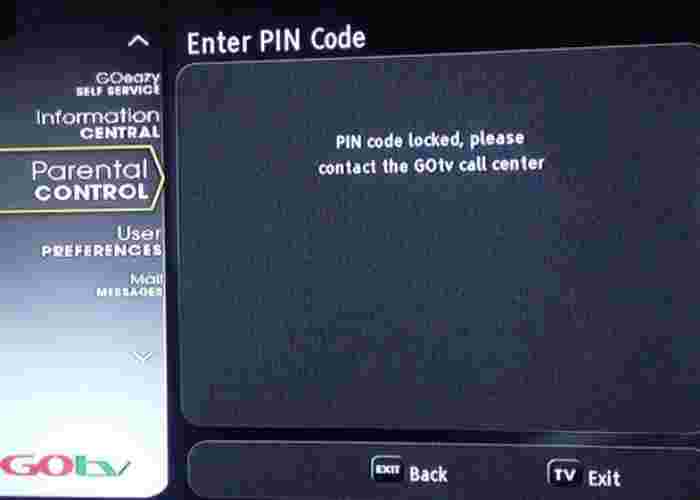
Setting Parental Control – Block GOtv Channel to Control Unwanted View
Using your GOtv remote controller, press MENU. The menu button is found at the bottom left of your remote control.
Scroll up using the UP arrow key until you get to PARENTAL CONTROL. Press the OK button on the remote to open it.
A password prompt appears on your GOtv TV screen. At this point, input 1234. This is the default password or PIN for GOtv decoders. However if you had changed to a personalized password, then use it to access this stage. You can read up How to personalize or change your GOtv password to another secret pin.
Once the inputted password opens the Parental Control section, you would see some available options. These options include;
- No Block
- Total Block
- Personalize
The NO BLOCK option in the Parental Control section of your decoder leaves all GOtv channels and TV programs open to all. This is the default status of every GOtv decoder.
The PERSONALIZE option when selected by switching the side arrow, activates the lower line which contains the specific levels of restrictions you may wish to activate.
Under this option, you may choose to activate restrictions on different levels such as 18, 13, 16 etc. These numbers represent the various categories or age brackets where 18 means adult viewing only. Therefore, selecting PG 18 will block GOtv channels with PG rating of 18 and above.
The TOTAL BLOCK option automatically blocks all GOtv channels from view. Only the GOtv advert channel would be free to watch.
A careful selection of any of these options automatically ensures that any GOtv channel or tv program rated accordingly would automatically be restricted. If you tune to any such program, your GOtv decoder pops up a password box.
By this steps listed, your kids or any other unwarranted eyes would not be able to view any channels or programs as blocked by you on your GOtv. This parental control or channel block works on all models of GOtv.
Found this post useful? Feel free to share and comment below.












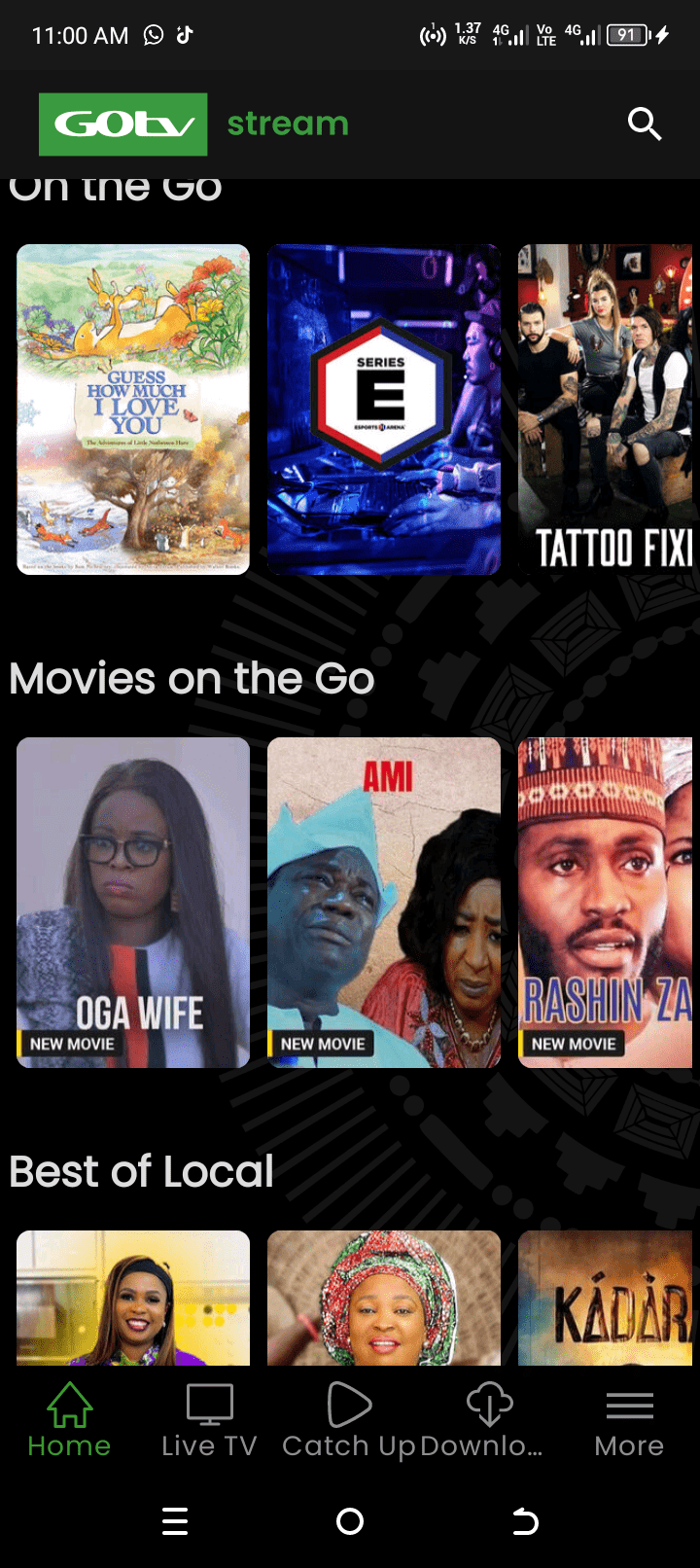
Dear Alice, while the DStv or GOtv decoders are programmed for parental Control using Age system, you need to know that all TV programs are rated by this same age. Therefore, using Age definition to block channels will equally give you the child security that you seek.
Hey, is there no feature where I can be able to block channel by channel rather than age restrictions. I only need viewing of kids channel and one local. Channel. Regards
Dear chris, you may call GOtv customer care personnels directly on the following numbers;
08149860333 or 012703232
Pls my gotv channels are block and am asked to contact the gotv call center. Pls help restored the block channels… IUC. 7528124322
Country…. Nigeria.
Dear Success, You may call GOtv customer care directly on 08149860333 or 012703232. Alternatively, you may take your decoder to any nearby DStv GOtv outlet so that they could reset your decoder PIN to default value of 0000 or 1234.
Good evening Sir,
My pin on my GOTV peretal control is lock and asking me to contact customer service for Resetting decoder number
4613574138, please I need an assistant.
The best way is to take it to the nearest GOtv outlet so that they could reset it to default PIN settings of 0000 or 1234. Otherwise, contact GOtv customer care on either 012703232 or 08149860333
My Gotv decoder is blocked at parental control.Kindly reset IUC 7031841390
My gotv is blocked my password is 8800 please help me.
Greetings, when your GOtv is blocked as a result of inputting wrong PIN, you need to contact the GOtv customer care or visit any MultiChoice outlet near you. They would reset your Account / decoder back to a default PIN status. Afterwards, you would be able to use the default PIN to access your decoder channels. You may decide to leave it in this state or still choose another personal PIN, which you must never forget…if you still wish to use the Parental Control or decoder security features on it. I hope this helps you?
My gotv channel are blocked because of wrong pin. Please can you help me unblock them. The pin is 0808
My gotv channel are blocked because of wrong pin. Please can you help me unblock them. The pin is 2012.