This is how to change GOtv decoder password. This article explains in simple steps how to put a password, or change it if need arises. Certainly, maintaining a password for your GOtv decoder is the best way to ensure safe viewing and its security. Therefore, read through this post and learn to take charge and control who views or operates your GOtv decoder.
GOtv Password is the best security feature to control who views what on the decoder. It helps to keep your decoder in check from kids and any unwanted access. However, many GOtv users may wish to use the password features on the decoder but do not know how to. Therefore, I will show you in this article how to activate, personalize or change the GOtv password on the decoder to control viewing access.
Why Use Passwords on GOtv and Other Decoders
Having passwords on GOtv and other pay-TV services are very essential in protecting user security and privacy. It comes handy when you wish to block some channels or restrict specific views by kids or anyone. Furthermore, decoder passwords also help to protect and preserve your unique or personalized settings which helps you optimize your viewing pleasure.
As part of the production standard, all decoders are equipped with password security features. Knowing how to use and manage your decoder’s security features is one great way to ensure safe and quality viewing. On GOtv for instance, the password allows you to do the following;
- lock entire decoder from view from everyone
- restrict some or entire features or settings from modification by third-parties
- lock entire channels or selected channels from public view
- preserve personal settings made on individual decoders and much more

I have shown you how to block channels and / or restrict TV programs from unwanted views. This feature is known as Setting Parental Control on GOtv. You may also wish to read up the following interesting related topics;
- learn how to Block channels and set parental control on DStv
- for MyTV users, learn how to unlock password for STRONG decoder even if forgotten.
Personalize or Change your GOtv Password to Secret PIN
Now you are going to learn How to personalize your GOtv password to a secret pin known to you alone. By default, every GOtv decoder operates on a 1234 default password value. Everybody knows this hence it is not safe to maintain.
Therefore, there is need to migrate from this default PIN or any other known pin to another 4 digit personally identifiable number PIN, which you alone or appointed few may have access to in your home or office.
Step-by-Step Guild to Personalize GOtv Password on Decoder
- On your GOtv remote control, press MENU. The menu button is located at the bottom left of your remote controller.
- Scroll upwards till you get to PARENTAL CONTROL
- press OK to select it.
- Enter the old, existing or default password to gain access.
- Scroll down to CHANGE PASSWORD and press OK to select.
- At this point, enter a NEW PASSWORD, which must be 4 digit PIN.
- Below it, re-type this 4 digit new password to confirm your choice
- Press OK and then EXIT on your remote controller.
You have successfully changed your GOtv decoder password to a secret or personalized PIN.
Did you find it useful? Why not share this article and also comment below to make any input, suggestion or question.










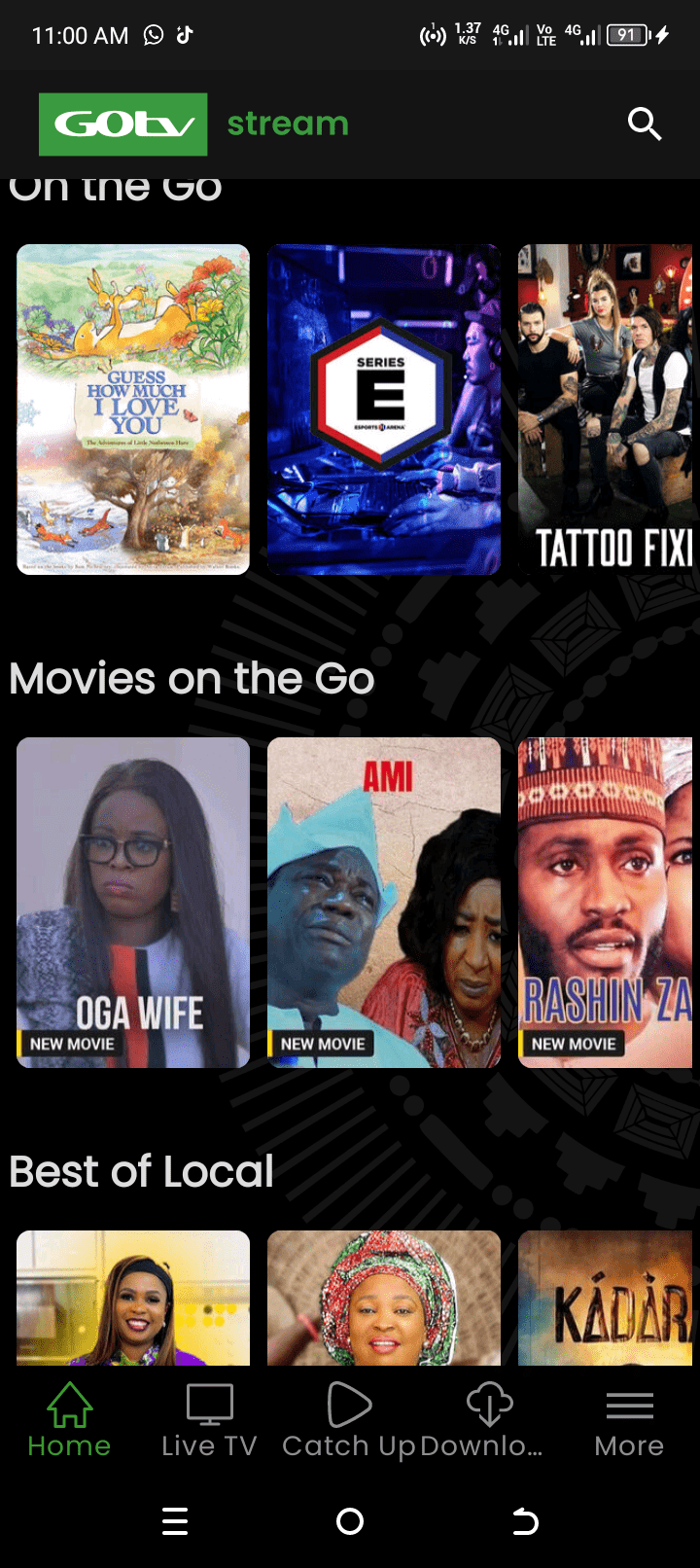
Dear Angel, Kindly visit any GOtv office with your decoder for them to do a CA reset on it. This will return the decoder to the default PIN, by which you can have access and then change it bck to your personal PIN if desired.
My gotv has totally lock how can I open it