If you are using a touch-screen smart phone and you haven’t been able to screenshot, then you have not yet experienced the joy of using a smartphone. Screenshot is very useful when you are looking for a way to capture what you are seeing on your screen. This includes the way you capture yourself on selfie snapshots and indeed every content displaying on screen. Today, you will learn hoe to screenshot on infinix phones and tablets. Furthermore, this method of screenshot works for all models of infinix android and smartphones.
On the Infinix brand of smart tablets and smart mobile phones, the screenshot technology follows two simple procedures. Each way works to give you same result, which captures as a picture whatever is showing on your screen. This means that these two methods of screenshot on infinix, which works for all infinix phones, tablets and all models give you excellent picture capturing results.
I shall now show you two ways you can screenshot on either your Infinix mobile phone or Infinix tablets. These two ways to screenshot works on all models of Infinix as well as all its android versions.
Two Ways to Screenshot on Infinix Android Phones, smartphones and Tablets for all models
Option 1
This method of screenshot using infinix phones or tablets is quicker and more convenient to use. It involves only the pressing of buttons and the deed is done. Here is the procedure to screenshot with Infinix;
- Make sure what you want to screenshot is already displayed on the screen.
- Press and hold the POWER button and the VOLUME DOWN button simultaneously or at sane time.
- Do not release the buttons until you hear a Camera shutter sound, indicating that the screenshot had been taken.
The captured Screenshot image is automatically saved in your device’s photo location or gallery in some models. It is very easy right?
Option 2 to Screenshot Using Infinix Phones and Tablets
Although this method is also easy, it involves a little more careful handling and scrolling of the notification bar on the phone. Therefore, this I consider as a little more complex than option one. Here is the procedure for scrolling method of screenshot on infinix;
- Make sure what you want to screenshot is already displayed on your screen.
- Touch and scroll down the top side of the screen, where you see your notifications. Gently roll it down to reveal the QUICK SETTING area.
- Among the options you see there is the Screenshot icon. Tap on it and you will hear a camera shutter sound, indicating that screenshot has been taken.
The images captures via screenshots could be used just like any kind of image or picture file stored on the device. The devices capture and save these files in the JPG image format. This makes it very compatible with any other device or plat6form for which anyone may wish to use them. Furthermore, you could share, edit, or manage it just like any normal picture file you have in your device.
There are many procedures to screenshot on different devices, brands or models of other phone companies. I have written on How to screenshot using a FERO mobile phone. You can also read up How to Screenshot using an iPhone of all models.
I hope this article helped? Why not share with friends and also comment below.











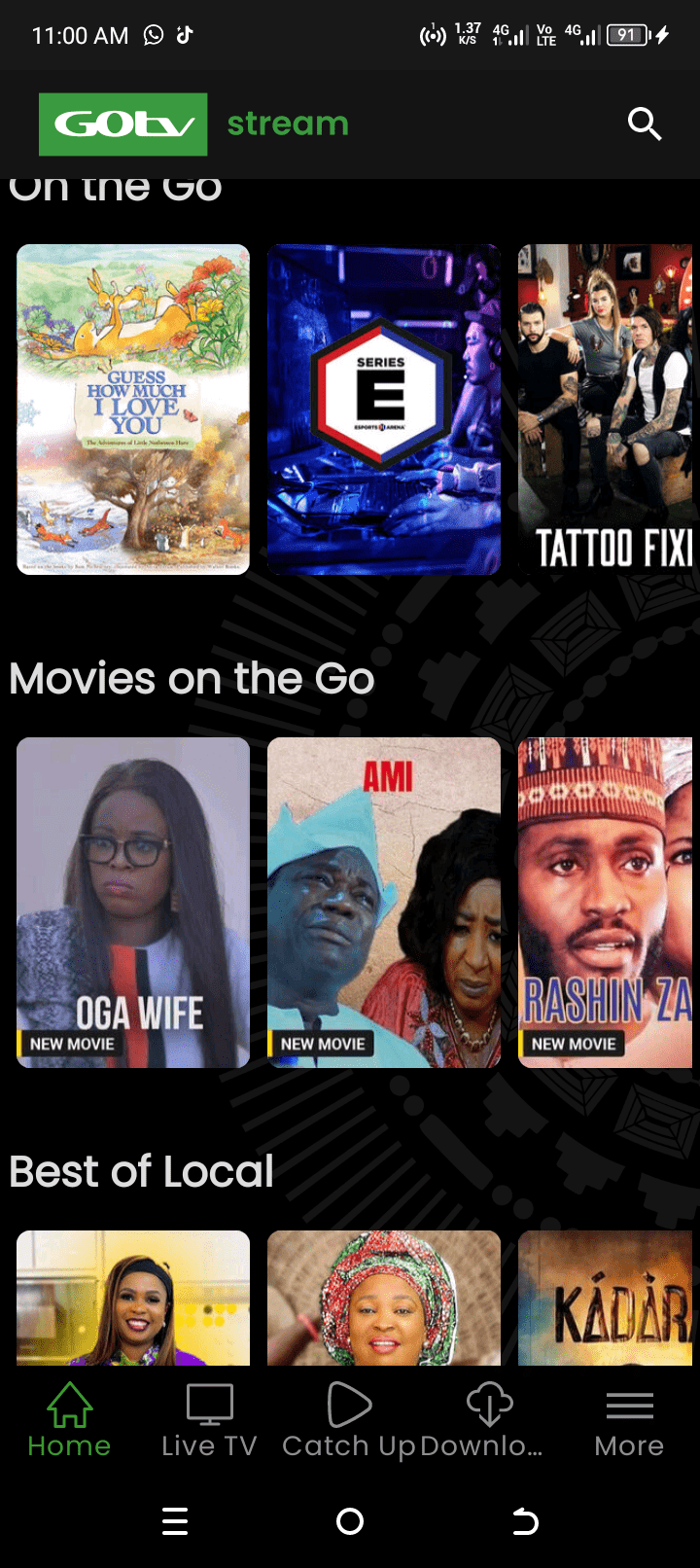
1 thought on “HOW TO SCREENSHOT ON INFINIX PHONES, TABS”