There are many operations users find difficult to do in using Startimes and one of them is to reset Startimes decoder. Interestingly, Startimes decode3r reset helps to solve a lot of technical and signal problems. After so much complaints and inquiry from Startimes users, I decided to write this article. Therefore, this article teaches the best way to reset Startimes decoder to default settings. Furthermore, you still have the chance to reset the decoder back to an earlier scheduled date or settings. Decoder reset provides the best solutions to most common problems on Startimes. It is also one of the Startimes troubleshooting operations for resolving all problems on Startimes TV. Before I show you how to reset a decoder for Startimes, let us understand some concepts, which helps to digest decoder reset procedures for Startimes.
Why Do you Have to Reset Decoder?
To reset a decoder is to reinitialize the factory settings or default arrangements, which makes all setting errors disappear. Any decoder errors can lead Startimes signal loss, picture and audio quality drop or outright malfunctioning of the device. However, there is no limit to the types of problems you may encounter as a result of settings errors.
Nevertheless, these problems could be fixed if you know how to reset Startimes decoder. The procedure is very simple as I have explained it step by step in this article. Furthermore, it does not matter what model of Startimes decoder you may have. Resetting a Startimes decoder follow same basic pattern for all decoder models as we shall see below.

Things to Ensure Before Resetting Decoder
For you to successfully reset a Startimes decoder, you must ensure the following conditions;
- your Startimes decoder must be powered ON
- There must be a complete and proper connection – assuming that the antenna is positioned properly to pick up signal
- you must understand the particular problem, which you are trying to resolve and focus on it
Therefore, most problems of Startimes that require a decoder reset range from;
- Startimes signal outage
- Decoder channel loss
- Forgot password, password conflict or restoring to default PIN
- customized settings recall
- default settings recall
- General memory clearance
- Decoder software malfunction, etc
Now that we have listed what problems can make you want to reset your decoder, let me now show you how to do the decoder reset for Startimes. However, the default PIN or password for Startimes is usually 0 0 0 0 and it is good never to forget it. At some points during password management, your Startimes decoder may ask you to input the default PIN. There can never be a personalized password without a defualt password, which is the 0 0 0 0.
Another important factor is that you must ensure steady power until the entire reset is complete. When power goes out during the decoder reset process, it would never be successful. Another danger is that it may also result to more complicated system errors, which you might not notice until later. Therefore, ensure that there is power until the Startimes decoder had completed auto scan of channels after decoder reset.
Follow these Steps to Reset Startimes Decoder
- On the Startimes remote control, press the BLUE button
- using directional arrow keys, scroll to DEFAULT SETTINGS
- on the right side of the OK button, press the arrow direction-RIGHT button
- A prompt appears on the TV screen, select YES option
- then press OK on the remote control
- a message appears, “Restore initial data YES or NO”
- select YES and press OK to confirm
- the Startimes decoder restarts and after booting, re-scans the channels list using automatic search
Congratulations! you have successfully reset your Startimes. After this reset, you would realize that the fault you noticed initially would have disappeared. However, you may have to contact DTMEDIA.tech for more professional advice if the problem persists. Additionally, do not ever try to fix your Startimes decoder by yourself if the problem persists after a decoder reset. If you do anything that voids the decoder warranty, Startimes would never accept responsibility any more. This is why you must work with professionals or accredited technicians if the problems gets beyond what a decoder reset can fix.
I hope this information helped? Feel free to share this article with friends using the social buttons below and remember to comment in the box below.










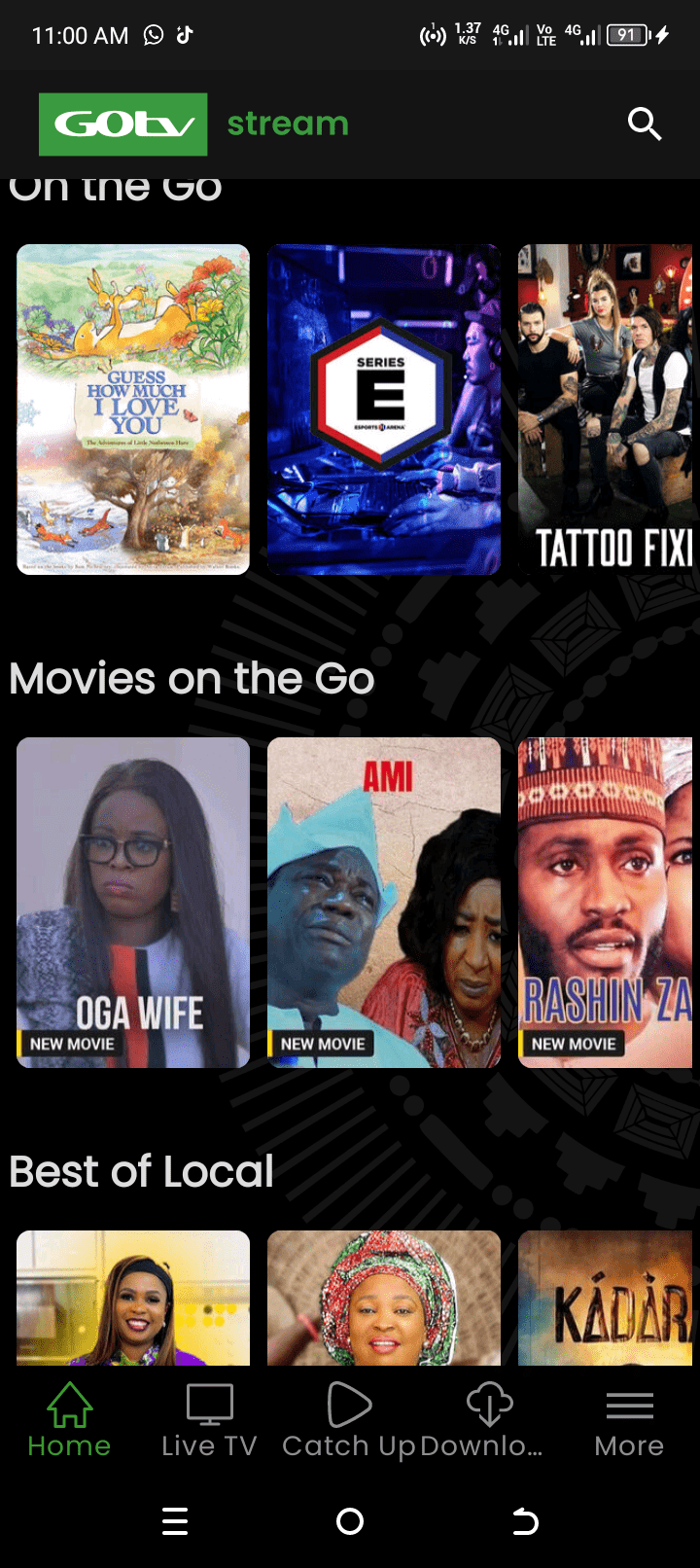
Please some channels on my decorder are missing I tried d default setting but it’s still not working,pls help!
My smart bouquet is not linking with my vips on startimes on why
My decorder is not oning again
I’ve some channels how can I restore them back
my default pin is lock what can i do
My startimes channels are not more working
This is an indication of faulty decoder booting or weak signal. Switch off the decoder entirely, allow to stay off for a minute, before switching on again. Meanwhile, ensure that there is sufficient signal received by your decoder antenna, otherwise it would return empty channel list.
My decorder shows error oxco2cooo7, when I try to search channels,it shows channel list is empty.how can I fix it? Thanks
Why does my decoder says USB connected but it does not work
Hello, check around your locality and get an accredited installer for your decoder service provider.
My decoder needs installation
I have paid my startimes nyota subscription but my decoder does not open my smart card no is. 02102211336 I recharge on 3.28pm of 19-08-2021.pls help.
You may not be able to operate a HD decoder optimally without a remote control. However, some control buttons on the decoder front panel could allow you do some basic functions.
Unfortunately, you may not be able to operate a HD decoder optimally without a remote control. However, the buttons on the decoder front panel may allow you do some basic functions.
Av lost my remote ,how can I operate my HD Decoder
My decoder is hd and how do I get my ca pin because I cannot access most of your articles and my remote does not have,F1 and F2 so please reply tmx