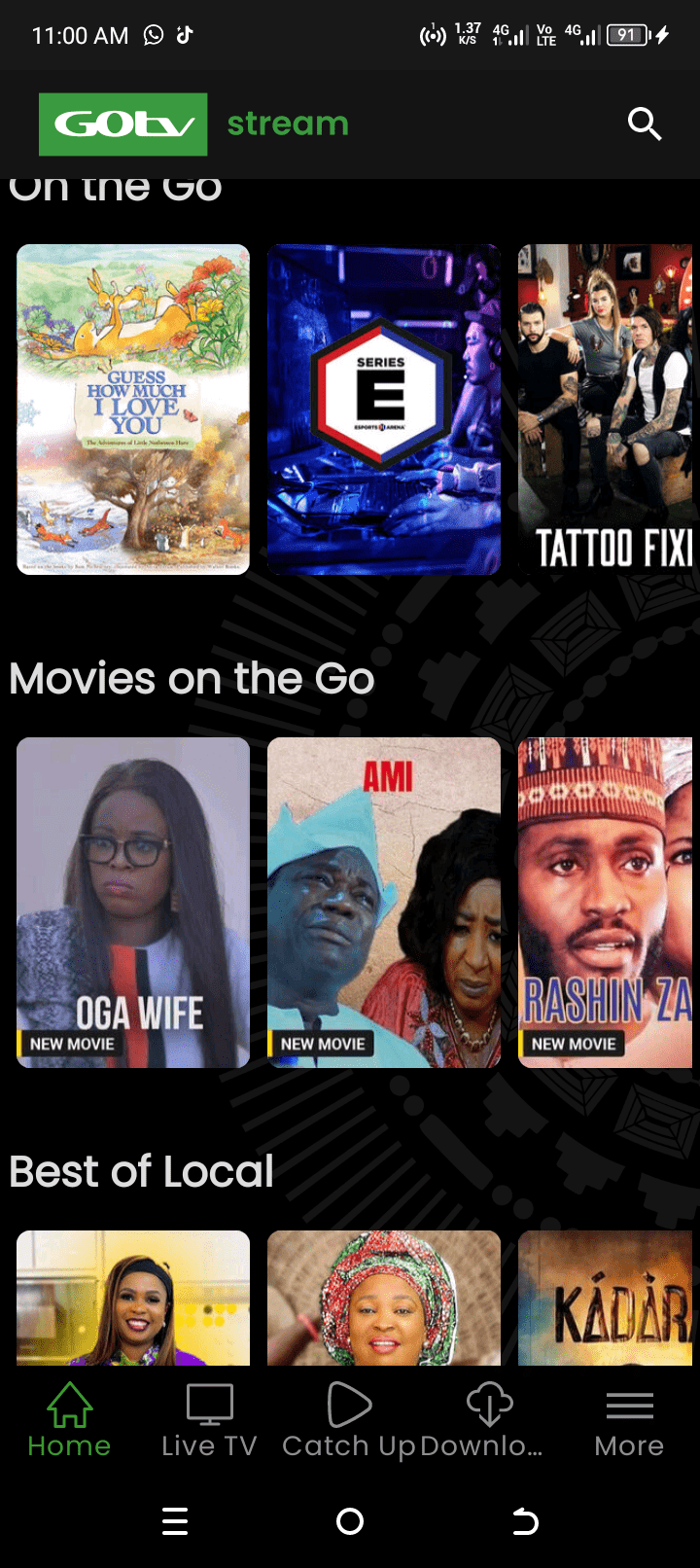This publication explained the mechanical or technical processes involved in unpacking, coupling, mounting and tracking the Startimes digital signals, all during its installation process. However, I did not reveal the treasure chest which are the digital decoder frequencies and the complete settings of the Startimes pay-tv system. Therefore, in this post, I will show you the complete operational frequencies and settings of the Startimes decoder when installing a new system or modifying the existing settings for whatever reasons you may have. If you are ready to know the Startimes decoder frequencies and settings, then belt up and read down.
Startimes Decoder Installation Frequencies
-
following the on-screen instructions (changing the TIME, COUNTRY, LANGUAGE and so on) as they are displayed after connecting your antenna and switching on your decoder
-
Never attempt to edit the already-encoded frequencies at the deeper part of the decoder MENU. These encoded frequencies will give you the best signal and scan experiences so long as your antenna is mounted properly and captures sufficient signals from that geographical area.