Previously, I showed you how to connect a single DStv decoder to many Television sets in your home or anywhere. Indeed, there has been a lot of engagements with questions and assistance. Linking one decoder to all the TV sets in your home solves a lot of problems. Financially, you pay less and enjoy watching your decoder from any TV located in your home. However, that was with the DStv decoder. What about those using Startimes? Therefore, I shall be teaching you how to distribute one Startimes decoder signal to many TV sets. Were you thinking it as not possible? It is absolutely possible and infarct easy to distribute one Startimes decoder signal to multiple Televisions. You shall learn how the Modulator or Converter device is deployed to make this happen. Are you ready? Let’s jump in. The table below lists out the major topics treated in this article concerning extra linking of single Startimes decoder.
Features on Startimes Decoder Back Panel
To understand how to connect and distribute one Startimes decoder signal to extra TV sets, you need to know the meaning and functions of all the features on the Startimes decoder back panel. This is necessary because the Startimes decoder’s rare panel is where all the features for extra TV signal distribution are found. Clearly speaking, all forms of external connections and signal sharing take place on the rare panel side of the decoder.
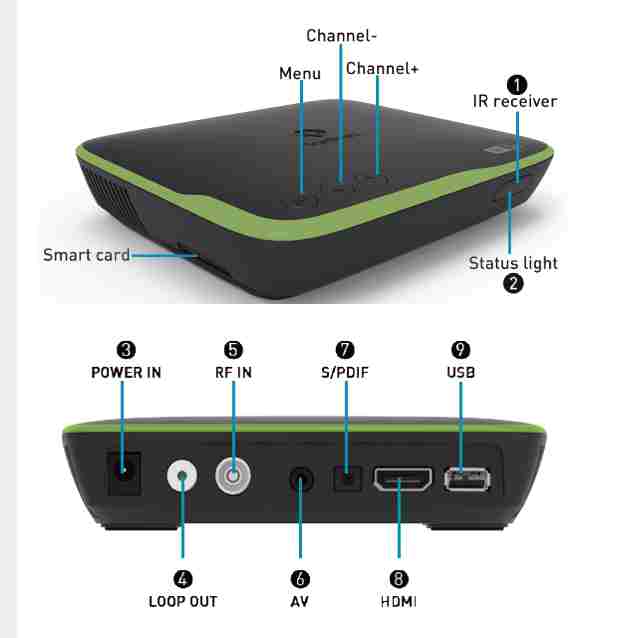
Initially, older Startimes decoders bore many add-on features and ports. These ports served different functions and purposes. However, not all of them were in use or active. Overtime, new Startimes decoder models came on board with amazing new and modified features. On the rare panels of Startimes decoders, we could see functions such as;
- Power IN
- RF IN
- Loop OUT
- AV
- S/PDIF
- HDMI
- USB
Except the Power IN port, every other functionality port listed here serve a purpose for external decoder connections and signal distributions. This majorly includes to link and distribute one Startimes decoder signal to many TV sets. Let me explain these functions one after another.
Startimes Decoder POWER-IN Function Port
The Power IN port does not take part in any decoder external connections to another device such as TV. However, it is the most important port which allows electrical power input into the decoder. In the Startimes decoder power port, you connect only the recommended power adapter into this port. The Startimes decoder must be powered on before anything else could be done with it.
Decoder RF-IN Port to Distribute One Startimes Decoder Signal to Many TV Sets
The RF IN port is designed for in-transmission of audio/visual signals to the decoder. Connections involving Startimes decoders RF IN port are usually complex linkages with either Startimes decoder to decoder connections. However, such Startimes to Startimes decoder connections are yet not in use but futuristic. The DStv equivalence of the decoder-to-decoder connection is the DStv Extra View connection. Alternatively, the RF IN port is useful when connecting Startimes decoder to any external device that dishes out TV signals to the decoder and onward to other receiver devices.
The LOOP-OUT port for Startimes Decoder Signal Extensions
Loop-out plays an important role when you link Startimes decoder directly to another decoder or receiver box. The Loop-out port is similar to the RF-OUT functionality port in signal transmission connections. However, it is not completely the same. The RF-OUT port transmits decoder signals out in the form of refined AV frequency formats via coaxial cable wires aided by the F-Type Connector.
However, the Loop-out port works like a signal splitter unto another waiting decoder or set-top box. This means that the Loop-out port is the source for extending original antenna or dish signals which entered the first decoder to a waiting second decoder. Therefore, the signal you get at the Loop-out port is the same as that which comes from the antenna or satellite dish as the case may be. This loop-out signal is fit to power another decoder through the latter’s LNB-IN port (for satellite decoder) or Antenna-IN (for terrestrial) decoders.
The AV Port for Startimes Decoder Extra TV Connections
The AV or Audio/visual port is the most useful functionality if you are trying to distribute one Startimes decoder to many TV sets. AV is the principle port which sends out quality decoder TV signals to other devices including TV sets. We shall be concentrating on this AV port to teach you how to share signals from one Startimes decoder to many TV sets and other display units.
S/PDIF Port on Startimes Decoder
S/PDIF simply means Sonny/Phillips Digital Interface. It is an optical audio port which allows for transmission of purely digital audio signals to other devices without having to convert to any other format. Therefore, it is a very rich audio signal output port for impressive sounds coming from the decoder. However, it does not primarily take part in connecting one Startimes decoder to many TV sets.
HDMI Port for Startimes Decoder Connections
This is the High Definition Modular Interface (HDMI) port which allows the output of highly defined super crystal clear TV signals. From this port, signals go directly to display units such as TV sets. However, signals from HDMI ports could also be converted to an AV or RF formats for an enabled receiver display unit. Today, we have devices which easily convert HDMI signals to AV or RF and vise versa.
If you own TV sets with AV inputs ports only, you may have to use the HDMI-to-AV converter to change Startimes decoder signals to the appropriate formats receivable to your TV sets. Therefore, the conversion and distributing device largely depends on the features available on the receiver TV sets. This is the first factor to consider when linking to share one Startimes decoder to many TV sets.
USB ports on Startimes Decoder Rare
The Universal Serial Boards (USB) is a more compact connection source similar to HDMI. However, the only difference between the USB and HDMI lies in the richness of data transmission and device mouth connectivity. HDMI transmits Higher Definition (HD) signals while USB transmits the Standard Definition *SD) module.
How to Link One Startimes Decoder to Many TV Sets
Now that we have understood what every functionality port on the rare of Startimes decoders are, let us proceed with how to connect and distribute one Startimes decoder to many TV sets. One fact to note is that most new models of Startimes decoders do not have any RF-OUT ports. However, Startimes decoders use mostly their AV and HDMI ports to transmit or share signals to multiple TV sets. Which ever one your decoder has, you must employ a modulator / converter.
The Role of Converters/Modulators in Sharing One Startimes Decoder Signals to Many TV Sets
There are modulators which convert HDMI signals to RF or AV. There are also modulators which convert AV to RF. However, no modulator converts AV or RF to HDMI. This is so because there is a signal quality drop when moving from HDMI to any other format. While signal drop transmission is possible in connecting to extra TV sets, it is not possible to enrich signals back to HDMI if coming from a lower source. However, this is different from a signal boosting. Signal boosting maintains the signals on the same frequency pedestrian but ensures it does not lose any part of its strength and quality.
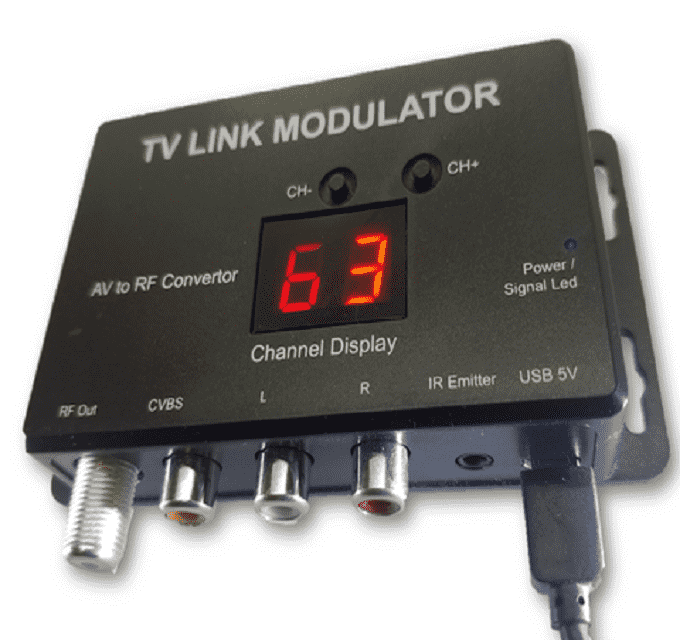
Connection Procedure for Distributing One Startimes Decoder Signal to Many TV Sets
AV to RF Signal Linking of Startimes Decoder
If you are lifting signals from the AV port of the Startimes decoder, plug in your multi-functional AV cord mouth into the AV port of the decoder. Then connect the other end of the AV cord into the input port of the Modulator / RF Converter. The modulator device box has another RF output port from where you can distribute the converted signals to anywhere. However, remember that you may need a signal booster if the sharing distance is relatively long. You may also engage a booster if there are many TV sets to connect and distribute to. The more the number of TV sets or distance, the more need for signal boosting. Luckily, the modulator / converter device also functions as a signal booster.
To take out the converted signal from the RF OUTPUT of the modulator, connect a coaxial cable with the aid of an F-connector. You may now extend this coaxial cable wire to the extra TV or use a splitter to distribute this signal to multiple TVs. You may want to read up the Perfect ways to distribute Decoder Signals to all TVs in your home.
HDMI to RF Signal Extension to Distribute One Startimes Decoder Signal to TV Sets
Taking signals from the HDMI port of any Startimes decoder follows the same procedure with the AV model. This involves using a HDMI cable to feed signals from the back of the Startimes decoder to the modulator / Converter. Afterwards, connect the coaxial cable to the mouth of the RF output port of the modulator and extend as described above – either directly or by splitting to many TV sets to their respective RF-IN ports.
What to do after Distributing One Startimes Decoder Signal Connections
Let’s assume that you have finished all connections and signal distribution of one Startimes decoder to multiple TV sets to their RF-IN ports. The next and last stage is to run a comprehensive channel search on each TV set separately. All signals transmitted via the RF-IN ports of any TV set would be searched, received and saved in this auto-search or manual search process.
Congratulations, you would be able to pick up signals from that one Startimes decoder on all the Televisions connected.
I hope this article helped? Kindly let us share your experience as you comment below. Also share this article with friends on social media too.














