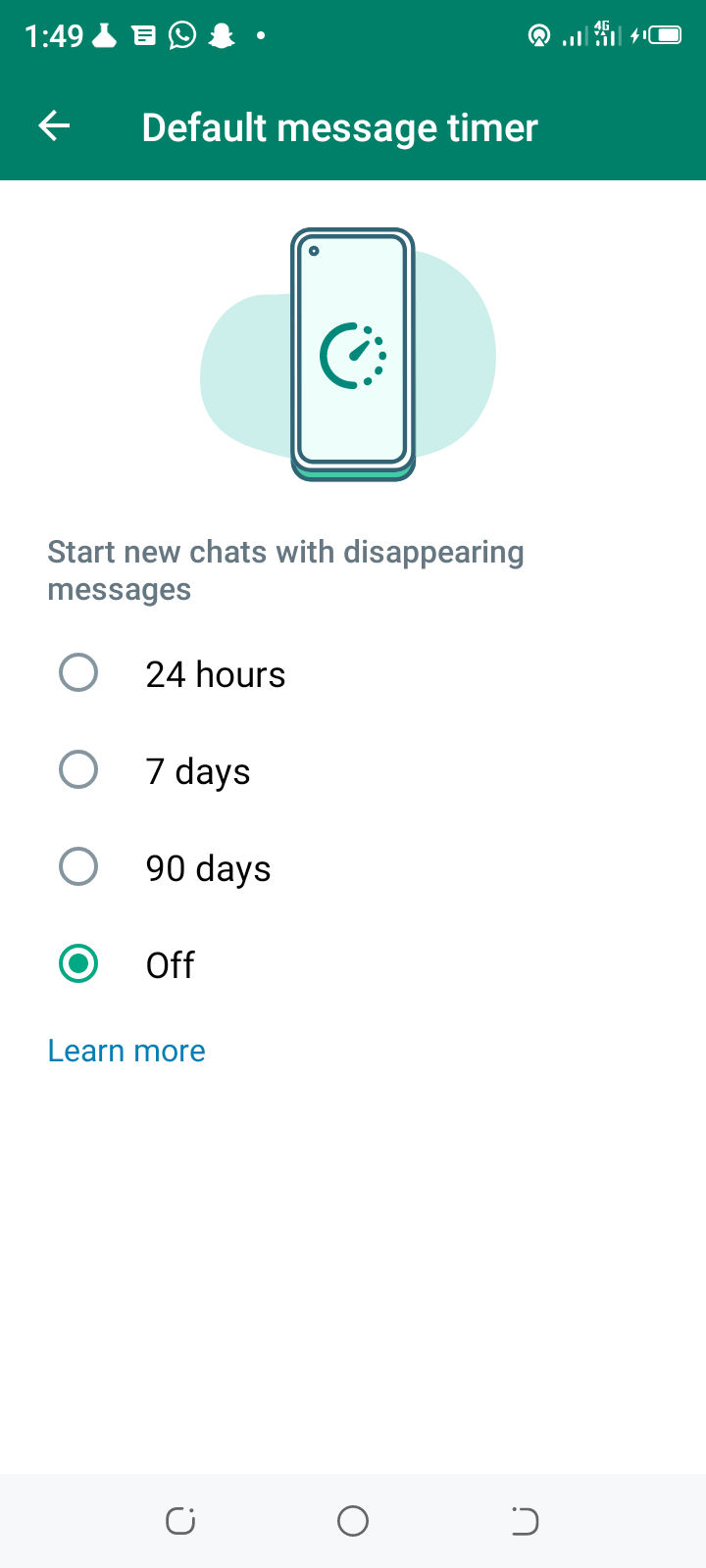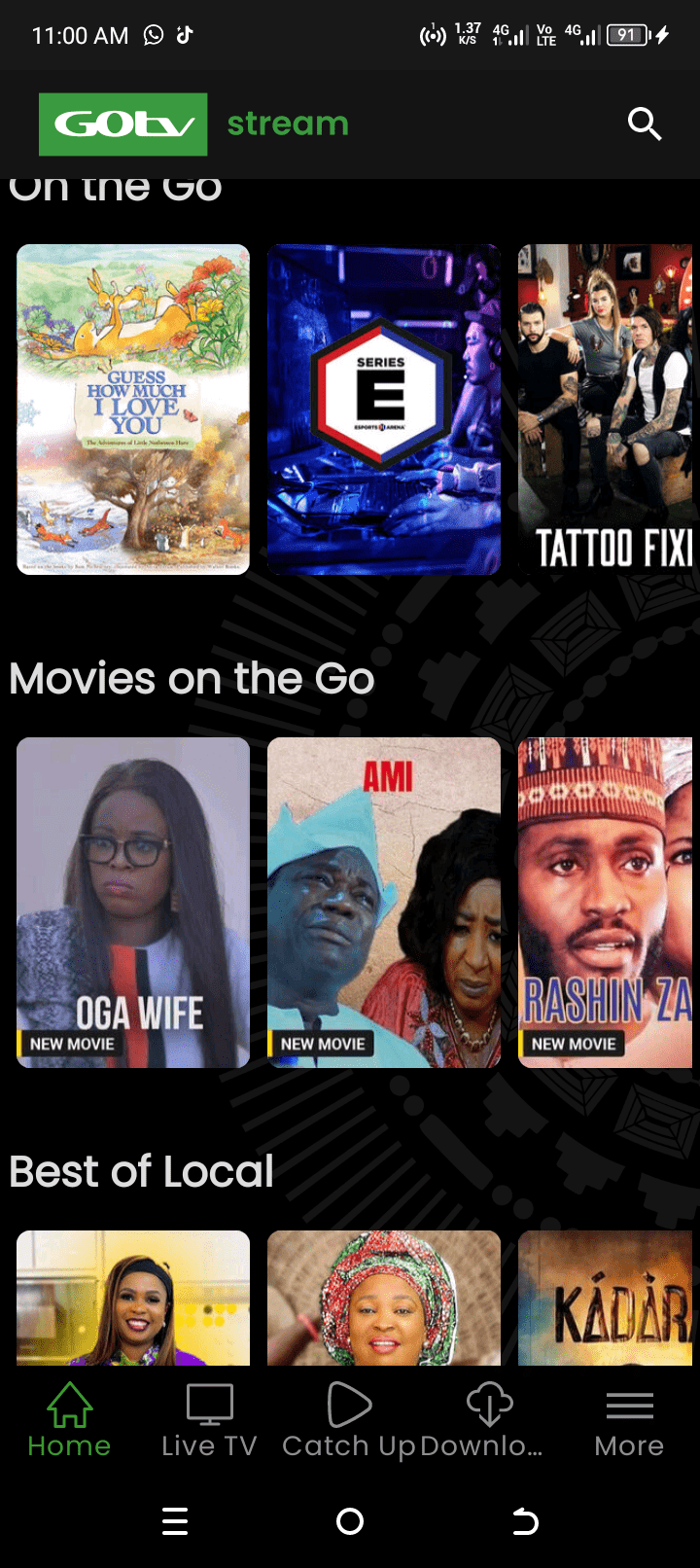Almost everyone now has a smartphone. Before it overtook the hand-held computer market, the palmtop computers were largely preferred to any other kind of portable computing device. But why does it seem like the palmtops have gone into extinction? Categorically, it has not. There are still many secret advantages of palmtops or PDAs over smartphones and with these reasons, enlightened people still derive satisfaction in using the palmtops.
Ironically, many people are not even aware of these features in palmtops that could make their digital work experiences better. Consequently, they succumb to the conventional devices in vogue which are the smartphones. Getting to know these long forgotten features of palmtops could drive you to having a rethink about getting yourself a palmtop instead of restricting yourself to smartphones alone.
But What Really is a Palmtop Computer? According to the Online Free Dictionary by Farlex, a palmtop or hand-held personal computer is a lightweight, small, battery-powered, general-purpose programmable computer. It has a fully functional miniaturized keyboard as input device and a small full color, liquid-crystal display for output. Its operating system is very similar to that of a desktop or laptop computer. It also has an efficient word processor, a spreadsheet, calendar and a phonebook.

More so, many other softwares or programs can be installed and executed in palmtop or hand-held computer devices. You can even retrieve or store data in them much like a conventional computer. But the most interesting aspect is on its speed when connected to the internet. In the course of this publication, I shall tell you how to connect palmtops to the internet as this is one of the reasons why I prefer palmtops or PDAs to smartphones.
What has a Palmtop got better than a Smartphone? We can define a smartphone as a device that has converged functionalities of a palmtop and a cell phone. Although the smartphone has capabilities in carrying out the functions of a palmtop, there are areas the former failed to better than the later.
Why I prefer Palmtops to smartphones-COST: Let us look at the general cost of operation for both. It has become a wide fact that palmtops are generally cheaper than smartphones calculated over a life period of the devices. Although it may be cheaper when purchasing a smartphone than a palmtop or PDA due to its wireless carrier subsidies, you will definitely pay higher for a smartphone over a year or two because of ongoing costs.
For instance, many carriers require you to purchase a data plan for a smartphone as well as a voice plan. This extra monthly subscription adds up over time making smartphones costlier on the long run.
Why I prefer Palmtops to Smartphones-CONNECTIVITY: Smartphones use cellular connections unlike palmtops. Wherever you have cellular network or cell phone signal, a smartphone can connect to the internet. Some smartphones too have WiFi technology and can also use them to connect to internet. However most palmtops or hand-held computers are WiFi enabled, which are more stable and efficient in internet connectivity. This enables it connect to any WiFi hotspot and surprisingly, it is much more faster and reliable than the smartphone’s cellular or WiFi connectivity.
Apart from WiFi connectivity for palmtops, getting a PC Card Modem for palmtop PC is another robust way of linking to the internet. I will in the near future explain how to connect your Palmtop PC to the internet using a PC Card Modem.
Why I prefer Palmtops to Smartphones-NETWORK CARRIER INDEPENDENCE: All smartphones are tied to a particular network carrier at any point in time for it to work. However, Palmtops or PDAs are very flexible when network carrier change is intended. Assuming you wish to change your network provider from AT&T to Verizon Wireless or MTN to Etisalat, smartphones present greater challenges in adapting to the network parameter changes. Palmtops or PDAs experience a walk-over on this issue.
Why I prefer Palmtops to Smartphones-FUNCTIONALITY SPECIALIZATION: I know that many people would trade in their palmtops just to have a single smartphone with many complex functionalities infused into it. The truth is, a device with a single specialized functionality performs better and satisfies more than a “Jack of all trade but master of none” smartphone.
For instance, a palmtop may present a wider screen which is more preferable for spreadsheet users who would not want much scrolling. A smartphone which can also run other applications will however settle for a smaller screen with an unfortunate option of much scrolls during spreadsheet works.
Why I prefer Palmtops to Smartphones-SOFTWARE: If you think your smartphone is smarter in the real sense, then you must be mistaken. The palmtops, PDAs and your smartphone run on the same or almost similar operating systems. As a result, both types of devices can support wide range of third-party software programs that increases the device functionalities.
Now you would have realized that it has become a serious question of choice. Both devices have their strengths and weaknesses. The nature of assignment you wish to carry out, your budget and other personal factors will largely determine what device to purchase. Personally, a mature approach into these qualities have justified why I prefer Palmtops or PDAs to smartphones.