I guess you must be looking for ways to connect your android or any phone to the TV. This is usually one way to make your mobile screen show on TV. Yes, it is very possible and easy to link your phones or tablets to the TV. However, if your phone has a USB port or the Mobile High-Definition Link (MHL), then you are reading the right post. Most recent phones now come with MHL functions, because the mobile industry is gradually compacting the power of computers into small mobile devices. Therefore, you can do virtually all things with mobile phones, as you could with computers. Therefore, this article will teach you how to connect any phone to TV using USB or MHL. The compatible mobile phone and TV models and connection steps are also treated in this post.
Among many forms of USB connection, I am going to lay most emphasis on the use of mobile high-definition link device. The MHL method of connecting phones to TV enable you to enjoy the full benefits of the HD TV screen. That means that the MHL is a means to connect devices to the TV via the HDMI ports. Because virtually all modern TVs now have the HDMI ports, using the NHL to connect phones have become widely in use.
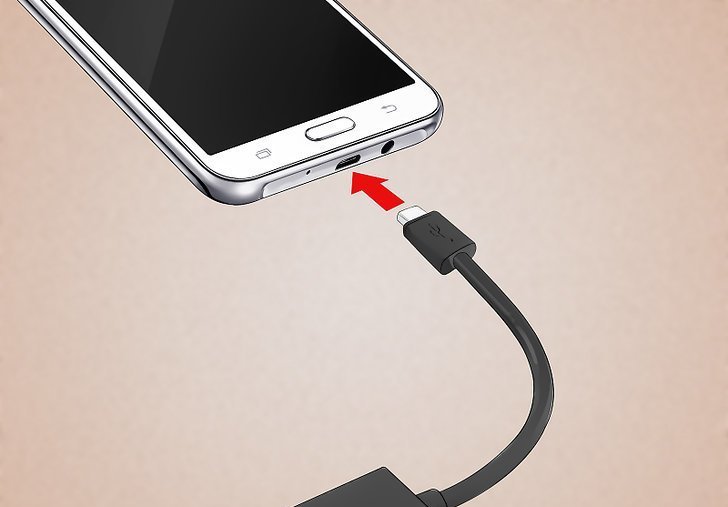
What Exactly is MHL in Connecting Phones to TV?
The Mobile High-Definition Link (MHL) are properties of devices, which makes them able to connect phones via their MHL ports, convert their signal to HD and transmit same to TV via the HDMI ports. This is a new feature with recent phones but lately, many phone companies are beginning to add the MHL features to their mobile phone models. Consequently, not all phones are MHL enabled. You can check out the list of all mobile phone models compatible with MHL for phone to TV connections via USB. However, your mobile phone is sure to have MHL compatibility if it was manufactured from 2018 and later.
The MHL method of connecting phones to TV is another way to cast mobile screen displays on the larger TV screen. This technology provides solutions to the need to entertain a large audience from the contents of your small mobile device. However, it is not wireless rather, an efficient way to wire phone and TV together.
checks Before Connecting Phone to TV Using MHL Cable
First of all, you have to confirm that your mobile phone is compatible with MHL. Also, your TV has to be HD or HD-ready and must also support Mobile High-Definition Link (MHL). Most importantly, you must have the MHL dongle device or cable used in doing the actual connection. Once these checks have been verified, you can now follow these steps to connect any phone to the TV using the USB or MHL.
Steps to Connect Mobile Phone to TV using MHL USB
- Connect the smaller end of the MHL cable to the mobile phone.
- connect the other bigger end (HDMI) of the MHL cable to the TV, which supports MHL.
- switch on both the mobile phone and the TV
- Finally, set the TV FUNCTION, INPUT or SOURCE to HDMI
The screen of the mobile phone will automatically start displaying on the larger TV screen and in real-time. No delays or slag is experienced in the use of MHL in connecting phones to TV.
Finally, you could find out if your phone or tablet can do MHL connection in this article MHL compatible Phones.
Found this useful? Why not share on the social buttons below and leave us your reply in the comment box below.












This lovely an d please always input the picture of works for proper comparison
Thanks