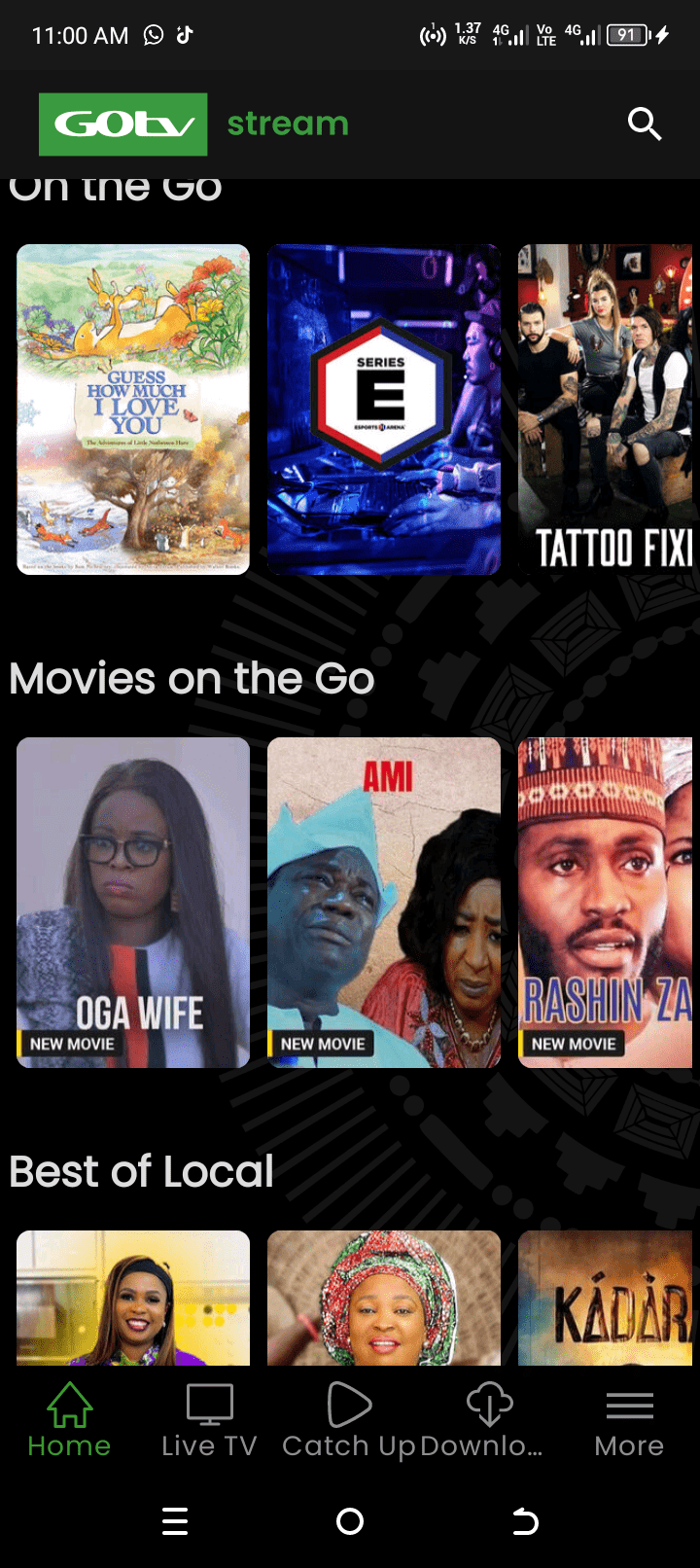Projecting mobile phone and tablet screens to TV is now very easy and efficient. In this article, I shall sjow you the very easy and most efficient ways to cast phone and tablet screens to show on big TV screens – wired and wireless.
There are two possible ways to make the screen of your android phone or tablet show on TV. We have the wireless phone to TV connection and the cabled linking. In this post, I will show you how to use both wireless and cabled methods to cast your android device or tablet to the TV screen. The methods suggested in this article tries to avoid involving much cable connections and cost of wireless streaming. therefore, we are going to look at the simplest and cheapest ways to relay your android phone screen or tablet to any TV. Therefore, this post shows how to cast mobile phone and tablet screens on to TV screens by both wireless method or the cabled method. The details are provided for apps
For the reason that we want to give you multiple choices, we shall treat in details the step-by-step process of connecting your mobile devices to the TV. Certain models of android or tablet devices may be compatible with some connection options. Therefore, we shall also tell you the models and versions of devices that are compatible with either the wireless casting method or the cabled connection.
Why Cast or Project Mobile Screens to TV?
Individually, there is no problem with watching your device’s contents from the phone or tablet screen. In fact, you seem to be comfortable watching your videos, pictures and everything from the small mobile screen. In so doing, you enjoy privacy and ease of control.
However, there are times you may need a larger audience to watch a mobile content program with you. This is where the need to find a bigger screen bothers you. But do not worry, for just having a smart TV in your home can do the magic. Worthy of note is how to know a smart TV from a HD TV. Secondly, you must not have an expensive android phone or tablet to be able to project your mobile content to the larger TV screen. Interestingly, any average smart android phone can cast to TV screens. All you need is the right Mobile to TV cast App for your android, tablet and TV.

Wireless Ways to Project your Android Phone or Tablet Screen to TV
The wireless methods of casting your android phone or tablet screens to the TV are very simple and works well. To do this, there are mobile applications, which has to be installed in your devices to set up the TV connections. The wireless casting or projection of mobile screens to TV screens are done via Wi-Fi connectivity. Therefore, your TV and the connecting mobile device both need to have Wi-Fi connectivity features. A good example of a Wi-Fi TV is the Latest Ultra HD 4K Smart TV recently launched by Startimes.
Due to variations in app versions and TV models, there is need to know what type of mobile android or tablet device is compatible for any App. However, I shall explain this in the simplest terms for you.
Mobile Apps for Wireless phone or Tablet Casting to TV screens
Here are some mobile software that can project your android or tablet screens to the larger TV screens. I have listed these Apps and their compatible android phones or tablets for successful wireless streaming of contents to TV screens.
MiraCast Mobile App
This simple but wonderful Wi-Fi app enables you to cast or show android device screen to show on the TV. It is also useful for smart devices such as tablets. However, the MiraCast Wi-Fi casting app mostly run well on mobile devices with android versions from 4.0, 5, 6 and above. Smart TV brands such as Samsung, HTC, etc. This is direction on how to cast android mobile screen to TV screen;
- first of all check if your TV supports wireless connection and MiraCast
- Download MiraCast wireless app from your mobile app store
- your smart TV and android device must connect to one wireless network at same time. This means they must be connectivity compatible via same Wi-Fi network
- While your TV is ON and wireless connection set to ON, open MiraCast app from your phone.
- once powered, search for TV. You will see your TV in the available TV section. Click Connect to start casting to the TV screen.
ChromeCast Screen Projection App
This is another device, which helps you cast your android screen on to a TV screen. This time, ChromeCast uses some aiding device such as the HDMI dongle, which provides the point of attachment to your smart TV. Here is a brief direction on how to stream android screen to a TV screen using Chromecast;
- connect the Chromecast dongle to the smart TV, then plug in your Chromecast device
- power your Chromecast by connecting the USB power adaptor.
- from your android mobile device, download Chromecast app from the Google home app
- follow the settings on the app to set up Chromecast
- Initiate wireless connection between the TV and the Chromecast
- begin casting the mobile screen display to the TV
Other cabled Mobile Screen casting to TV
The MHL/SlimPort, which uses either the micro USB or Micro HDMI cables is another great way to cast your mobile screen to the TV screen. Similar to the Chromecast, it works by using dongle devices for ether USB or the HDMI. Whichever way, it involves a wired connection for screen casting to work.
I hope you found this article helpful? Kindly leave us your reply in the comment box below and feel free to share this content.