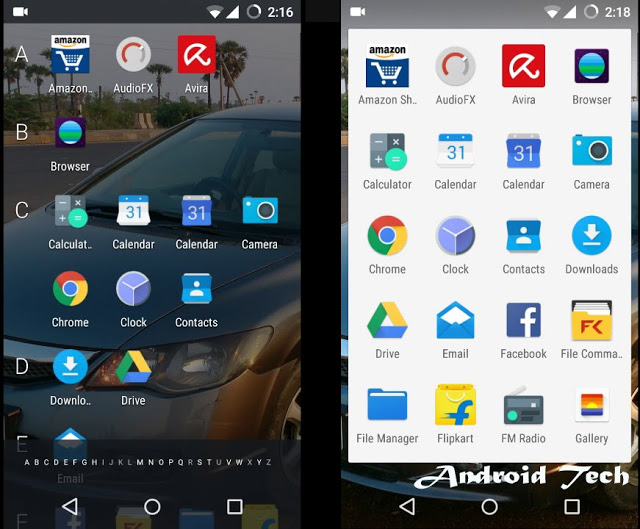I am quite certain that what comes to mind as you read this article is if the Android 6.0 Marshmallow features the latest of android releases. Certainly not true. Presently, newer Android Operating System versions are in use with many more still rolling out. However, the android 6.0 Marshmallow presents some interesting features and characteristics, which makes it still desirable.
For the records, most users and mobile phone engineers do not still know off-hand what features make up the android 6.0 nicknamed Marshmallow. Hence, this post which seeks to highlight the unique features of the android 6.0 marshmallow.
Therefore, the essence of this article is to make it easy for you to identify any mobile device by the features of its android OS. In this case, identifying the android 6.0 Marshmallow features on a device makes you appreciate it better as well as use it efficiently. In otter words,, knowing the characteristics of your android 6.0 marshmallow OS device helps you to optimize its use Let us now highlight the notable features and characteristics present in the android 6.0 Marshmallow operating system.
New Features of Android 6.0 Marshmallow
Here are notable new features present on the android 6.0 Marshmallow and other more recent OS versions of android. Although these features may be enhanced in more recent android versions, they take their root from the Marshmallow.
FEATURE 1: New Application Drawer/Menu on Android 6.0 Marshmallow Features
In a previous post where I brought you the features of the android 5.0, 5.1 Lollipop, we saw an android OS with horizontal MENU flip. However, the Android 6.0 Marshmallow features a vertical flip of the App MENU. The vertical slide of the App Menu is in form of Alphabetic categorization and scrolls very fast. This new development in the android 6.0 ensures you get to the mobile Application you are looking for very quickly. Indeed, here is the beginning of modern Operating Systems as present in the Android Marshmallow.
Furthermore, It is interesting to note that the Apps you use most often automatically occupy the front or first Menu screen.
Additionally, there is a search icon on the App Menu. This enables you to type in and search directly the particular App you are looking for in Android 6.0 marshmallow. Very sweet, isn’t it?
FEATURE 2: Screen Lock App Shortcuts of Android 6.0
In the Android 5 Lollipop locked screen, two shortcut Apps are prominent – the dial shortcut and the camera shortcuts. However, the android 6.0 marshmallow features some alternative changes to the App shortcuts found on the screen lock. On the lock screen of android 6.0 marshmallow, the voice command App shortcuts is present. You may agree with the fact that in times of emergency, it may be quicker to make phone calls using voice command than number dials when screen is under lock.
FEATURE 3: Top Page Double Platform Notification and Quick Settings Area
It is quicker, sleeker and more fun to access all notifications in your new android 6.0 marshmallow Operating System devices. A single swipe down from the screen top brings you to see your notifications – messages, socials, etc. However, another swipe down or a double finger swipe opens instantly the quick Settings options. Instead of scrolling endlessly through the Menu Apps until you found the Settings, here is the quicker way out. A double swipe from top screen gives you quick access and control over your android 6.0 marshmallow. Many users claim that this particular feature of the android 6.0 marshmallow poses a major breakthrough in mobile device user convenience.
FEATURE 4: Doze Mode, Slumber Mode, Sleep Mode, Longer Battery Life of Android 6.0
In earlier android versions including the android 5.0 and other lollipops, sleep modes or hibernating modes are sadly not without the run-down of device batteries. The issue here is that while such devices claim to be in sleep mode, the system interrupts app normal activities causing the battery to drain out.
In Android 6.0 marshmallow, the Doze mode or deeper Sleep mode comes alive when the android 6 phone or device stays idle for a long period of time. When active, the Doze mode slips the device into a state where no activity goes on. Surprisingly, this state conserves battery life by almost 100%.
For instance, the Nexus 7 which runs on the Android 6.0 marshmallow reportedly lasts up to 6 six days in the Doze mode – and without charging the battery.
More Striking Features of Android 6.0 Marshmallow (What’s New?)
- All inactive Apps are put to sleep
- Fingerprint technology support
- Android Pay (like an E-Wallet service)
- Granular App permissions (downloading apps and accepting selective permissions at will)
- App link Dialog box(choose between opening a particular app or site through the browser or its App etc)
- Volume control slider
- Floating window Text selection with many more Text formatting options
- Custom tabs on Chrome internet browser
- RAM Memory manager
- System UI Tuner
- USB 3.1 and USB Type-C support
- Ability to delete screenshots instantly
- Powerful and efficient Micro SD support
- Direct Social Share
- App and Settings Backup
The Android 6.0 Marshmallow features many more new adjustments or enhancements from its precursor, the Android 5 Lollipop OS versions. Virtually every aspect of the OS design has got a little enhanced touch and don’t forget, the marshmallow enjoys every additional feature as seen in the lollipop otherwise, enhanced.