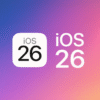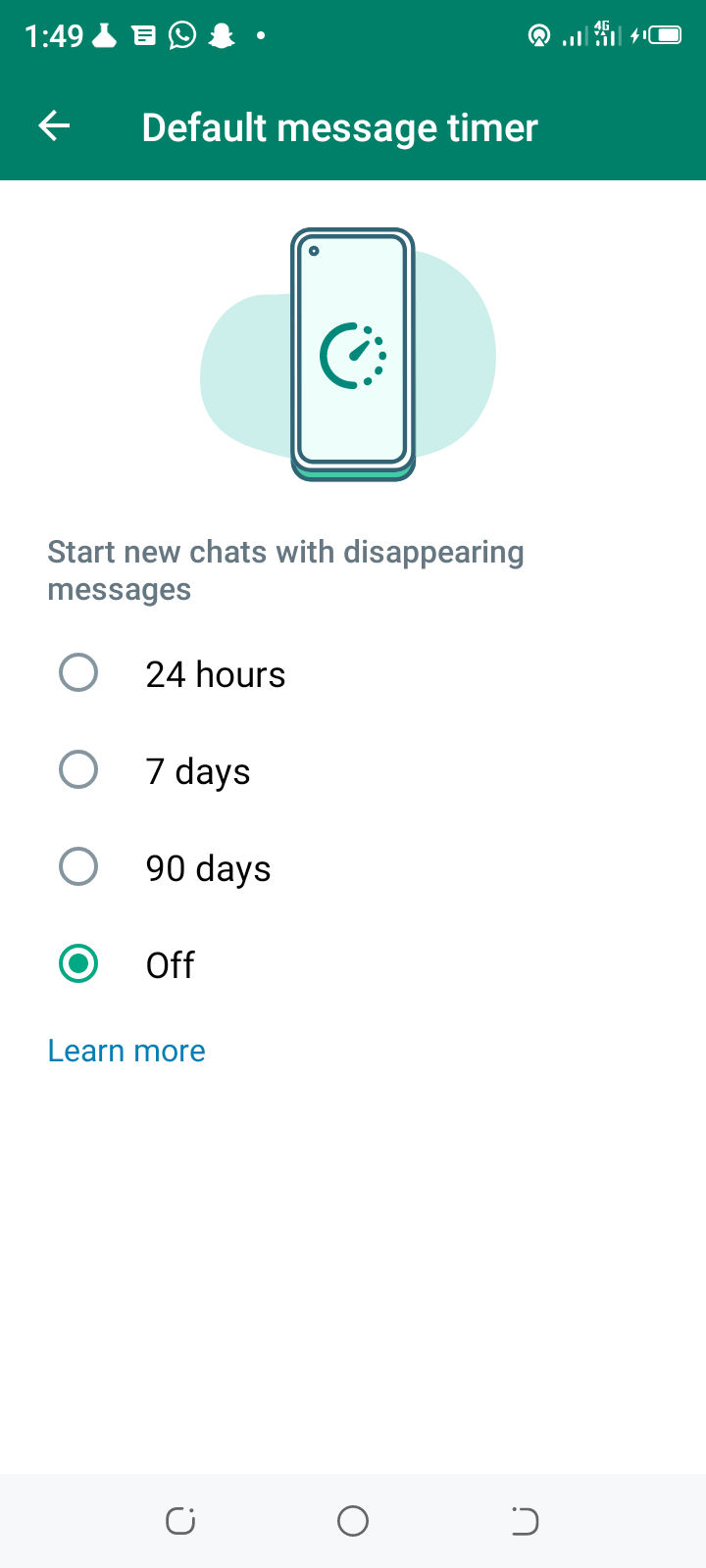Apple’s iOS 26 is the newest major update for iPhone, bringing a redesigned interface, deeper Apple Intelligence features, and system-wide refinements. If you’re searching for the latest mobile phone models using iOS 26 operating system, this guide explains which phones run iOS 26, which features are exclusive to newer hardware, and how to check compatibility and update safely. Therefore, let me show you the latest mobile phone models running iOS 26, new features, supported iphones, device that can upgrade, compatible models and upgrade tips.
WHICH MOBILE PHONE MODELS SUPPORT IOS 26?
Apple has confirmed that iOS 26 supports iPhones with the A13 Bionic chip or newer — in plain terms, that means most iPhones released from the iPhone 11 onward are eligible. That compatibility rule is the fastest way to check whether your phone will run iOS 26.
Below are the notable models among the latest mobile phone models that either ship with or can be upgraded to iOS 26:
- iPhone 17, iPhone 17 Pro, iPhone 17 Pro Max, iPhone Air (new 2025 models) — flagship hardware and full feature support.
- iPhone 16 series (iPhone 16, 16 Plus, 16 Pro, 16 Pro Max) — fully supported.
- iPhone 15 series (15, 15 Plus, 15 Pro, 15 Pro Max) — supported and eligible for full iOS 26 features.
* iPhone 14 series, iPhone 13 series, iPhone 12 series, iPhone 11 series, and iPhone SE (2nd gen and newer) — supported (though certain advanced features may be limited by chipset).
If you own one of these models, you can install iOS 26 through Settings → General → Software Update, once Apple has released the build for your region and carrier.

WHAT’S NEW IN IOS 26 (QUICK HIGHLIGHTS)
iOS 26 focuses on a fresh visual language Apple calls Liquid Glass, improved search placement across apps, and enhanced text-editing tools such as a smoother magnifier loupe. Apple Intelligence features are more capable but selectively enabled on devices with newer chips (A17 Pro, A18, A19, and M-series variants), so not every phone will get the same experience. For a full feature list consult Apple’s iOS 26 release notes.
WHICH “LATEST” PHONES GET THE FULL IOS 26 EXPERIENCE?
While iOS 26 installs on any device with compatible hardware, some Apple Intelligence tools and high-performance features require the latest silicon (for example, A18/A18 Pro/A19 or M-series). That means newer 2024–2025 iPhone flagships (iPhone 16/17 family and iPhone Air) will show the full suite of AI-driven and performance-heavy features, while older but supported phones (like the iPhone 11 or 12) get core OS changes and many app improvements but may lack the top-tier AI capabilities.
SHOULD YOU UPGRADE TO IOS 26 NOW?
Short answer: Yes, if you have a supported model and need new features or security fixes, but consider a few points:
- Back up first. Use iCloud or Finder/ iTunes to back up your device before installing a major update.
- Check feature availability. Not every iOS 26 feature will be available on older supported hardware (Apple documents these differences in its support pages).
- Watch for early patches. New major releases can ship with bugs; Apple has already started issuing incremental fixes (for example, iOS 26.0.1 to address early issues), so installing the first point release can reduce risk.
HOW TO CHECK IF YOUR PHONE IS INCLUDED AMONG THE LATEST MODELS RUNNING IOS 26
- Open Settings → General → About → Model Name to see the exact iPhone model.
- Confirm whether it’s at least an A13-based device (iPhone 11 family and newer qualify).
- Go to Settings → General → Software Update to see if iOS 26 is offered for your phone.
For businesses or users managing multiple devices, Apple’s support pages list the full compatibility roster and per-device feature variations — useful when planning upgrades or procurement.
SEO-FRIENDLY TIPS FOR BUYERS AND CONTENT CREATORS
- Use keyword variations across headings and the first 100 words: iOS 26 compatible phones, latest mobile phone models using iOS 26, iPhones that support iOS 26, how to update to iOS 26.
- Produce evergreen sections such as “How to check compatibility” and “Backup and update steps” to attract long-term search traffic.
- Include short lists with model names (people search model lists), and link to official Apple support pages for credibility.
FINAL THOUGHTS
If you’re hunting for the latest mobile phone models using iOS 26 operating system, prioritize the newest iPhone 16/17 family or iPhone Air for the complete feature set. Older but supported models (iPhone 11–15 series and recent SE models) will still get the core design and app improvements of iOS 26, but chip-dependent features vary. Back up your device, confirm feature availability for your model, and consider waiting for the first minor update if you prefer a more stable early-adopter experience.