This post teaches you what really happens when your GOtv screen darken without any reason and how to restore TV screen brightness. Surprisingly, the presence of unread mail messages in your GOtv decoder inbox causes the TV screen to go dark. When you remove or delete these messages, the screen becomes bright again. Now let us learn how to remove these GOtv mail messages to restore decoder TV screen brightness.
You may have experienced occasions where you GOtv screen darken. The decoder TV screen suddenly becomes dark and would not brighten up unless you press any button on your GOtv decoder remote control. A lot of GOtv users contacted DTMEDIA.tech to complain of this occurrences. When your GOtv screen darken, it means there are unread messages in your GOtv decoder mail inbox. This post explains what really happens, why your GOtv decoder goes dark and what you should do to return screen to normal brightness.
Many thought that their GOtv decoder has damaged. The truth however is that this sudden darkening of the TV screen when watching your GOtv is a serious embarrassment to every GOtv viewer. The good news is that only few punches on your remote control will return your GOtv decoder completely resolved. It is very simple, reading all mail messages in GOtv decoder inbox returns your screen brightness to normal.
What Causes GOtv Screen to go Dark
The sudden darkening of your TV Screen when viewing your GOtv shows that there is an unread mail message sent to your GOtv decoder account. This mail message indicates on the TV screen as an envelop sign on the top-flight corner of the TV screen.
Until you remove or delete the mail message envelop – whether read or unread, the GOtv decoder will continue to darken your TV screen at intervals. Even when you press any button on the remote control, it only brightens the TV screen and goes dark again after a while. Therefore, it is necessary to always read and delete GOtv mail messages from your decoder to maintain TV screen brightness. Simply to say, when your TV GOtv screen darken, clear all messages in your decoder mail inbox to brighten the TV screen.
GOtv uses the TV screen darkening technology to remind viewers that they have an unread message in their decoder inbox. Although the mail envelop would still appear, sometimes it is very tiny to some eyes to observe. Therefore, the GOtv screen darken, which catches all attention and prompts you to take action.
How to Restore GOtv TV Screen Brightness
Clearing the stubborn mail envelop sign which appears on the top-flight corner of your GOtv decoder TV screen is very simple. The GOtv decoder is easy to use and with your GOtv remote control, you can easily delete all messages in GOtv mail inbox to prevent GOtv screen darkening again. Clearing the messages in your GOtv decoder mail entails that you follow the directives usually displayed on the TV screen. It is so simple that even a newbie can browse through with the remote control without any major challenges to delete mail messages that make GOtv screen darken.

Restore TV Brightness on GOtv
Basically, this is how to delete or remove the GOtv mail envelop sign on the TV screen to restore GOtv screen brightness.
- On the Remote control, press MENU
- Scroll .down to MAIL MESSAGES and press OK
- As the message inbox opens, you can begin to delete the messages one after another by pressing the RIGHT BUTTON of the 4corner navigational buttons.
- Continue this until the last of the messages had disappeared.
The envelop automatically disappears the moment the last message wipes out. Once you do this, congratulations! Your GOtv TV screen returns to normal brightness.
This method of deleting messages to clear the envelop sign that causes your GOtv decoder TV screen to darken is similar to the way to delete messages and envelops on TV screens of the DStv.




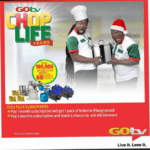



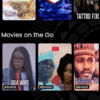







When you have a message in your email inbox, it could make your TV screen go dark. By pressing any button on the remote control, the screen comes up brighter. However, you should go and read and delete that message in order to stop a repeat of the screen darkening. Read up this post to learn how to read and delete a mail message on GOtv – GOtv SCREEN DARKEN WITH UNREAD MAIL MESSAGES
Which batton should be pressed to brighten the screen in order to see email messages?
Which batton should be pressed to brighten the screen in order to see email messages?