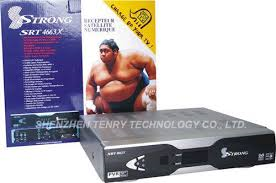today, I will show you the best MyTV satellite STRONG decoder settings for receiving free-to-air channels, without paying any subscription. The settings you shall see will also give you access to the paid subscription channels on MyTV using STRONG decoder brands.
A lot of our readers have been asking for the settings for Strong decoders to receive MyTV satellite signals. I am aware that the promise to provide answers is long overdue. Strong decoders for MyTV satellite signal capture have become increasingly popular ever since it was known that this pay-TV digital satellite TV system offers too many free-to-air TV channels as well as the popular English Premier league and other international football championships. Free-to-air TV channels means that without paying subscription, you will still have access to watch some TV channels free.
The problem however became that many people do not know how to install this very Important digital TV service because they don’t know how to set the satellite network parameters nor the Strong decoder settings that will capture the TV signals from the MyTV satellite. Finally today, I will dish out the complete settings for the Strong decoders and also the network parameters for the MyTV satellite.
What is STRONG Decoder Brands
Know this fact today – Strong is the company which produces their brand of decoders which can capture TV signals directly from the MyTV satellite in space. By the end of this post, you should be able to successfully set your Strong decoder, install and track the MyTV satellite dish and also watch the free-to-air channels on this service.

Complete Settings for Strong Decoder MyTV Satellite TV Signal Capture
Frequency: 12722
Symbol Rate: 26657
Polarization: Vertical or Horizontal
Step by step Guild to Set Strong Decoder for MyTV FREE-TO-AIR
- PRESS MENU
- Go to DISH INSTALLATION
- Go to MANUAL SCAN
- Then insert the frequency and other parameter values as given in the complete settings above
- The lights on the decoder interface on the screen will turn GREEN after successfully inserting these frequency and other values.
- On the remote control, you will see the Grenn, Red, White and Blue buttons
Once the Green light turns on as above, then press the GREEN button to scan the decoder.
We have seen the best myTV satellite STRONG decoder settings for installing and receiving free-to-air channels without paying subscription. These settings will also give you access to the paid channels.
Remember that you must have firstly aligned your dish in the right position which will enable a successful synchronization with the MyTV satellite in space. Therefore, using these same frequency and other parameters given and armed with a digital satellite finder, you need to first of all set you meter or tracker with those values, use it to track the dish. When it strikes signals upon a location, lock the satellite dish in that position before proceeding to your Strong decoder for the exercise as explained above.
I hope you have understood how to set your Strong decoder to capture digital TV signals from MyTV satellites using the frequencies and other parameters provided? With care and precision on your side, these settings have never failed in any MyTV Strong decoder installation process. But if you have any issues, please feel free to comment below so that we can all help resolve your issue and also help others who need more information. Remember to share this post to friends and family, it could be just what they are looking for.