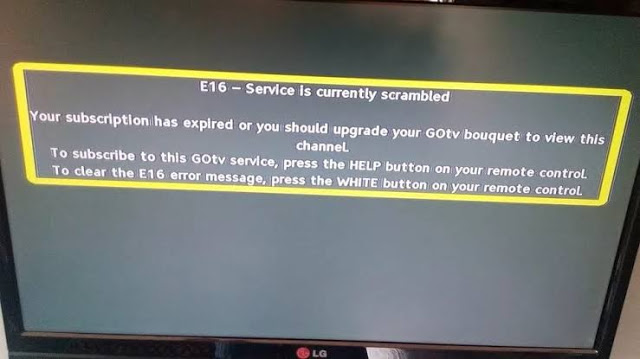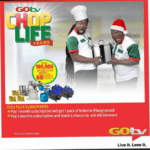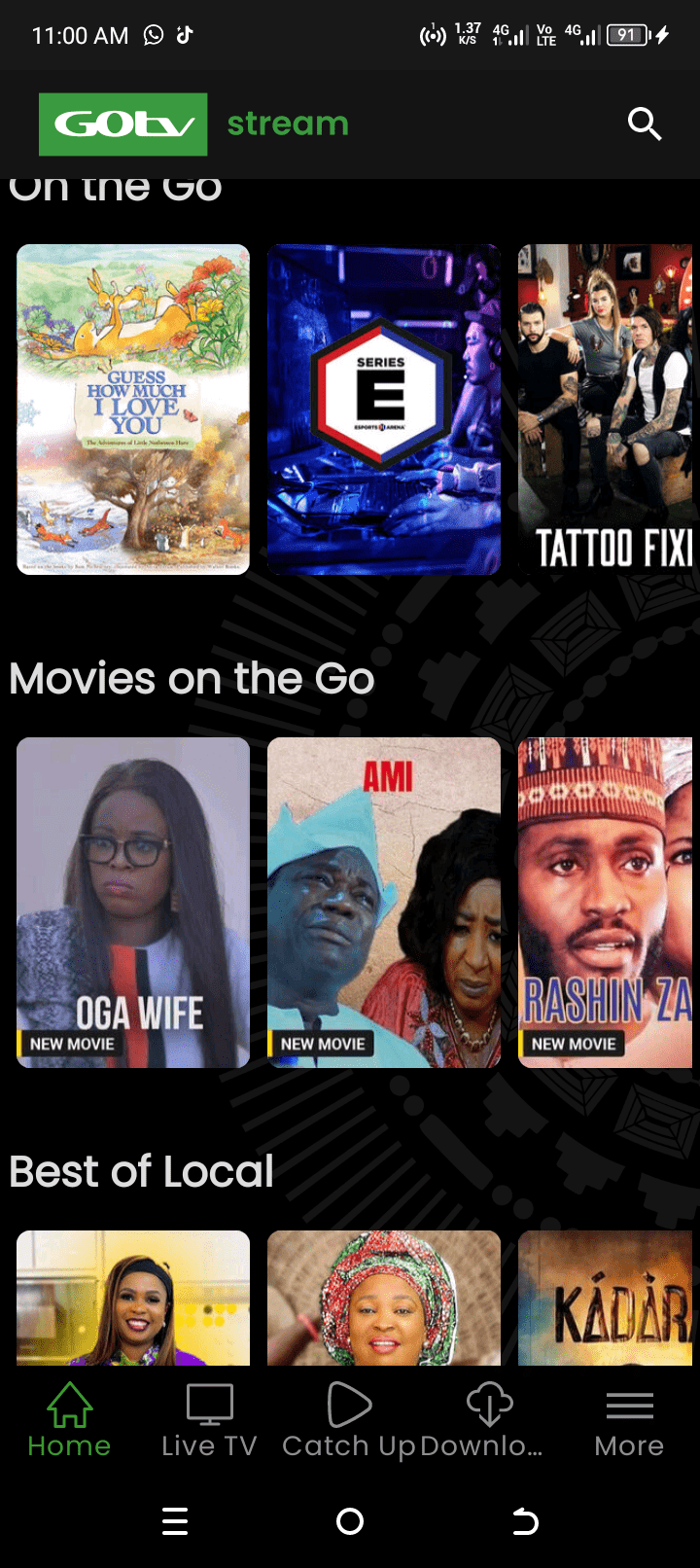One of the biggest troubles in using GOtv is the E48 GOtv No Signal, loss of signal or connection problems. Have you ever seen your GOtv show the E48 code on TV screen or the simple phrase, “searching for signal”? When you see messages such as Error in connection, no signal or connection lost message, do not be alarmed. This post tells you how to easily correct or fix the E48 GOtv No signal problems and other related connection issues. By digesting this article, you would find it easy to restore GOtv signals whenever the E48 problem occurs.
No Signal from TV
Before I take you there, please note that not every “No signal” displayed on your TV is from your GOtv decoder. However, most people now use flat screen TV. Consequently, your TV has a default “No Signal” message which shows on screen anytime your connected devices disconnects from your TV.
Therefore it is important to know when your TV is speaking to you and when your GOtv decoder is speaking. The normal “No signal” showing on TV screen is an indication that your DVD, decoders or other devices are not properly linked to the TV. Furthermore, the same message displays when the connected devices are not powered or switched on.
Wrong GOtv Connection or Faulty Decoder
This particular cause of E48 GOtv No Signal problem is very common. To fix loss of GOtv signal arising from this, you need to understand where the wrong connection is coming from. Furthermore, you also need to know if the fault is with the decoder. From the GOtv decoder through the wire, to the GOtv Ariel antenna, the cause of the loss of signal could come from there. Certainly, a slight breach of wire connection is more than enough to result in E48 GOtv No Signal connection error.
Wrong Antenna Connection, Positioning or Damage
The health of the GOtv antenna as well as the positioning affects loss of signal on GOtv too. The effects of broken antenna on GOtv signal is very huge.
More so, when your GOtv Ariel antenna faces the wrong direction – either changed by the wind or during installation, it also gives the “No Signal” connection error E48.
However the cause, you can fix the GOtv signal connection problem by taking care to review the entire wiring and physical connections, from the decoder to the antenna point.
After that, review the antenna position or direction. Turning to any new direction, be sure to re-scan your GOtv decoder for a fresh signal assessment of that direction. It is important that the antenna is raised very high to aid in better GOtv signal reception.
E48 GOtv No Signal from Loss of Network Reception
This can also occur when the transmission mast supplying signal to that particular area is down. This happens either due to maintenance downtime or any other factor.
Although this causative factor is rare, it still occurs as there is no perfect system in science and technology.
Please note that for very effective GOtv maintenance and installations, it is highly prescribed that you engage a qualified GOtv installer.