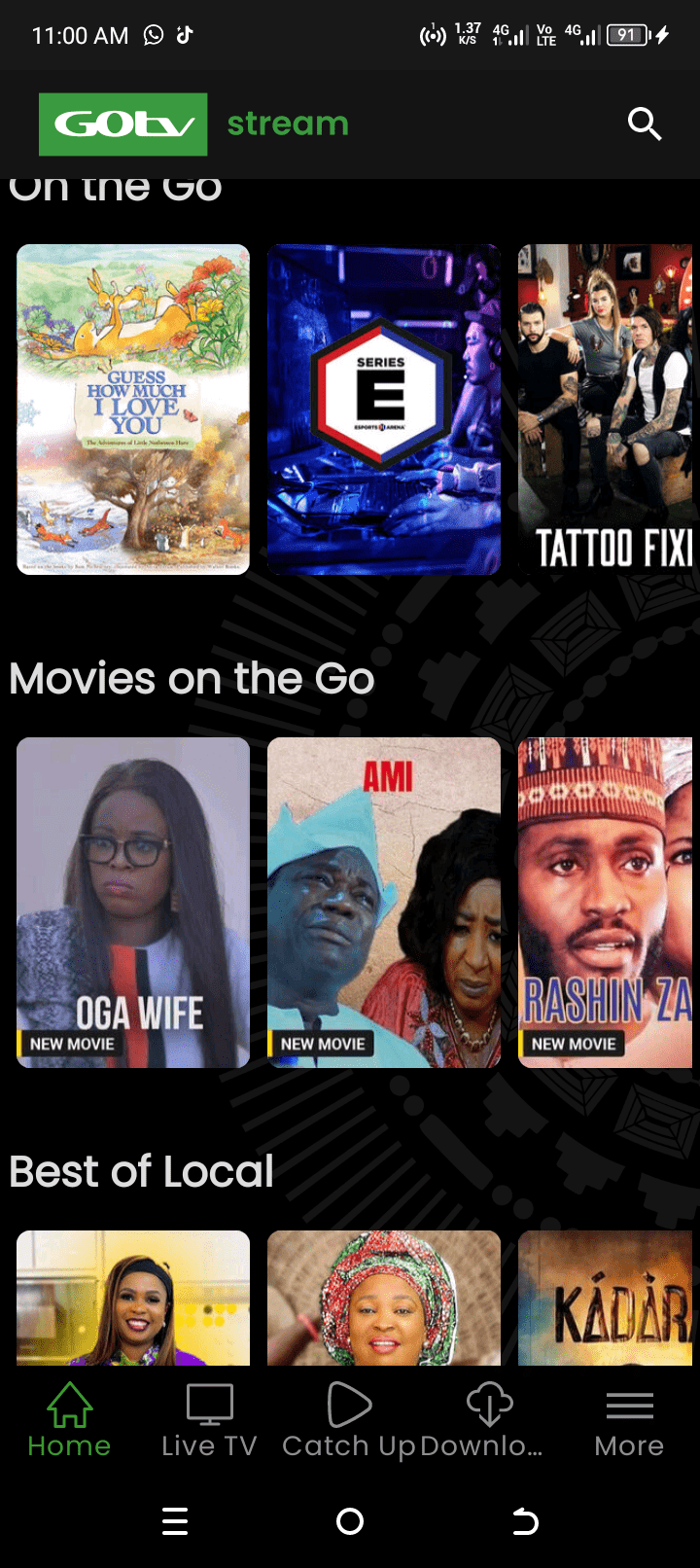Internet-based Apps that Contribute in Wasting Expensive Android Data
1. Deactivate Idle Apps to Save Expensive Android Data
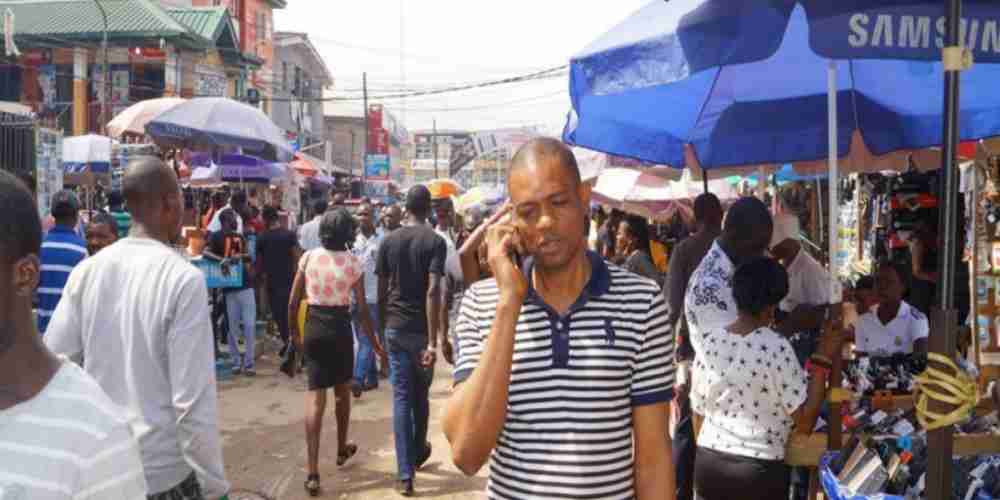
How to Deactivate, Disable (Force Stop) Apps on Android
- Go to your android phone SETTINGS.
- Scroll down to APPS. in some android versions, it could be APPS AND NOTIFICATIONS or APP MANAGEMENT.
- Open your list of Apps here and scroll down to the particular App you wish to deactivate. Click on it to open.
- Click on FORCE STOP or DISABLE, depending on the kind of App it is. The DISABLE action usually appears for Apps that came as default with the phone’s operating system.
- The Apps status will change accordingly to reflect the command you just took. Henceforth, the Apps becomes inactive and would never run in the background to consume expensive android data anymore.
There is also another way to prevent lose of expensive subscription android data on android mobile phones.
2. WiFi Metering on Android to Control Expensive Android Data
Metering a WiFi connection is one sure way to limit data loss on android smartphones. This works either when you are tapping from another phone’s WiFi hotspot, or another WiFi source. However, the end purpose is to prevent uncontrolled loss of expensive android subscription data. When you understand why your data runs out quickly, it becomes important to meter your WiFi data connections. To learn the simple steps to meter WiFi, read up this brief instructions on how to Manage Device Data through WiFi Metering.
3. App Permission (App Background Settings) that Saves Android Data
Here is another way to manage and conserve android subscription data. All Apps on your android have specific settings, which makes them either consume data in the background or not. However, the default App settings will make all Apps consume data from the background. Therefore, your android data is most exposed to predator Apps when you buy a new phone. however, you can modify these specific App background data settings to stop unnecessary loss of expensive android data. Let me show you how to stop background data loss through App permission settings.
How to Change App Background Settings to save Data
Follow these simple steps to stop background App data consumption.
- On your android phone, go to SETTINGS.
- Scroll down to APPS, in some phones, APP MANAGEMENT, etc.
- Scroll down to APP SETTINGS and click to open.
- Click on any App you want to prevent from sucking up data in the background. It pens to reveal some setting options.
- Go to MOBILE DATA & WIFI and click to open it.
- Then you will BACKGROUND DATA, check the button beside it to shift it to the left.
- Switching the tab to the left deactivates the Background Data option, which stops that particular App from consuming data when the App is not in use.
4. Data Saver Settings to Prevent Loss of Expensive Android Data
Lastly, here is also another way to prevent loss of android subscription data. The Data Saver settings is a feature on all modern android OS phones that activate features that limit loss of internet subscription data. When you switch On the Data Saver, it affects the entire phone’s functionality including Apps and Hotspot. When it is on, the phone’s hotspot cannot turn on. Until you switch data Saver off, then a phone’s hotspot can go on and share data with other devices. Now, let me show you how to switch on the Data saver feature to stop loss of expensive android data.
How to Switch On and OFF Data Saver Settings on Android
- Go to SETTINGS on your android mobile phone.
- Scroll to SIM CARD AND MOBILE NETWORK. In some other android versions, go to the location where you will see internet network settings and networks.
- You will see DATA SETTINGS AND DATA USAGE. Some other versions may have a slightly different definition, but you must see Data Usage. Click to open.
- You will see the DATA SAVER tab, tap on it to turn it OFF or ON. When on, the tab turns blue and shifts to the right. Turning it on activates the many surface and background features inherent in the phone, which stops data loss.
Use More Utility Apps to Optimize Data Use
In developed countries, many successful people today have their schedules, worksheets, instruments and many more vital data centered on their smartphones. This makes it possible for them to use a larger percentage of the software installed in their smartphones thereby maximizing the use of whatever internet data access they may have subscribed to. I think Nigerians should learn from these developed world and begin to add more value to their own lives.