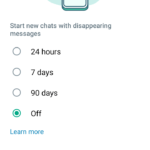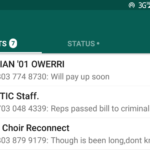This article teaches how to stop WhatsApp hack using the two-step verification setup. It is true that WhatsApp communication is very secure. However, some hackers have somehow found ways to steal, clone or takeover users’ WhatsApp account. To protect your WhatsApp from hackers, kindly activate this two-step verification security setup. In this article, I have given detailed write-up and clear pictures to describe the procedures on how to prevent WhatsApp hack by setting up the two-step verification on your account. Better described as the WhatsApp security measures, two-step verification stops WhatsApp hack and secures your account from unauthorized access.
How Secure is WhatsApp
Even before Facebook acquired WhatsApp, the social media chat and free call app was largely acclaimed as very secure. WhatsApp refused to sell Ads on its platform in order to maintain their security and protect user data privacy. However, users still complain of security breaches of their WhatsApp user accounts. Although there has not been any verified claim of user privacy breach, WhatsApp introduced this major security procedure to ensure tighter user protection from hack. This is called the WhatsApp two-step verification setup. After doing this, it would successfully protect users from WhatsApp hack. I shall describe every stage involved in setting up the two-step verification against WhatsApp hack.
However, recall that there are some users who use two WhatsApp apps in one device. It does not matter in this case. As a result, you can activate the WhatsApp two-step verification security to stop WhatsApp hack for the two accounts. Now, let us jump in.
Steps to Set up the Two-Step Verification to Prevent WhatsApp Hack
1. At the top-right corner of your WhatsApp account, click on the dotted arrow as shown in the image below.

2. Scroll down to SETTINGS and click to open. Among the options available is the ACCOUNTS as shown in the image below.

3. Click on the ACCOUNTS sub-menu to open. Among other options here is the Two-Step verification security sub-menu.
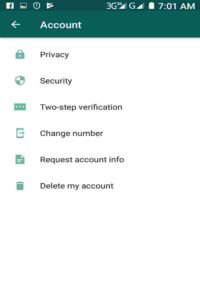
4. Tap the Two-step verification to open the environment that enables you to set up the account security measure that stops WhatsApp hack. Click on the green tab labelled ENABLE to begin the process. It is very straight-forward and short.

5. Enter your EMAIL address in the space provided therein. This email must be a valid email for your own security. Click NEXT or SAVE to continue.

6. Re-enter your EMAIL address in this second space provided to confirm your first input. Click NEXT or SAVE to proceed.

7. At this point, choose any 6 digit PIN number. This six digit numbers for the two-step verification on WhatsApp is what you will be using anytime you are registering your phone number to WhatsApp on any new phone or device. Afterwards, click NEXT or SAVE to continue.

8. Confirm this 6 digit PIN by re-entering the numbers you chose in the stage above in the space provided. Then click on SAVE or NEXT to proceed.
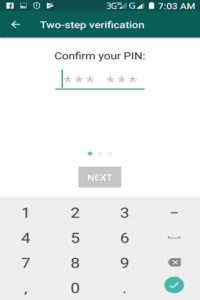
9. Congratulations! You have successfully set up the Two-step security verification measure to prevent WhatsApp hack or unauthorized access when you keep your phone carelessly.
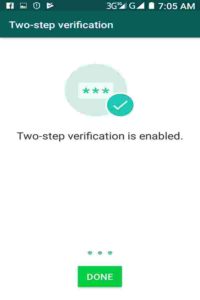
Procedure Summary to Set up Two-Step Verification to Stop WhatsApp Hack
Ensure that you have an active internet connection while setting up your two-step verification against WhatsApp hack. Every change recorded during this setting updates in real-time. Once you are in the settings area of your WhatsApp, now proceed with the following steps; Here is the procedure in summary.
- from the SETTINGS, go to ACCOUNT
- from ACCOUNT, click on TWO-STEP Verification
- a pop-up screen appears, where you input your EMAIL
- after EMAIL input, you need to CONFIRM EMAIL
- after this, another page appears to input PASSWORD
- afterwards, CONFIRM PASSWORD and click on NEXT
- Please ensure that your password must be a 6-digit PIN known to you alone.
- clicking NEXT confirms your submissions and sets up your two-step verification to protect you from WhatsApp hack.
What Happens when my WhatsApp Expires?
The activation for two-step WhatsApp verification is once for a single phone number. However, it also remains valid even after your WhatsApp expires. Interestingly, you could still use expired WhatsApp using this method. When next you reactivate your WhatsApp, the social app occasionally would request for the 6-digit PIN before anyone would use the app. This applies to both legitimate users and hacked or cloned users. This is how WhatsApp keeps you safe from hackers using the two-step verification security setup.
I hope you found this article helpful in protecting yourself from WhatsApp hack? Kindly share this content on the social media to help users of WhatsApp keep safe. Let us know your thoughts as you drop your comments with us below.