Stages in Decoder Software Upgrade
There is always a general warning you see when upgrading your digital decoder software. The warning tells you not to power off your device until the process is completed. From the start to finish process, the decoder is engineered to remain actively connected to a power source. Thus, this is the genesis of the common problems encountered in the decoder software upgrades. However, there are 4 processes involved in the decoder software upgrade. We have;
- Software Data Download
- Data Parsing
- Writing
- Data integration, installation and re-initialization
The above software upgrade stages listed above are typical of DStv decoders. Some other satellite and terrestrial decoders also obey similar procedures when upgrading operating systems.

How Decoders Detect and Download New Software Releases
When a service provider releases new software version, your decoder detects its availability upon switch-on. Thereafter, it connects to the service and prompts to commence download. Depending on your decoder type, it may prompt you to press a certain key on the remote control.
A single action on your remote control initiates the download and subsequent upgrade process. Generally, your system expects you to ensure that its power supply is not interrupted until its final process and restart. Unfortunately, so many regions still suffer from eratic electricity power supply which is not good for the software upgrade process. However, your decoder may still be safe if power accidentally goes off during software upgrades. but this depends on the stage of completion for the process.
Upgrade Stages that Determine Decoder Safety
If power is interrupted during data parsing stage, your device stands a 70% chance of not being damaged. Data parsing is like trying to reorganize the received data into a format that your decoder can fully interpret. During this stage, the old software version is still active on the decoder.
Data Writing Stage – Software Upgrade
However, there is almost no chance of restoring your decoder if power is lost during data writing. This is because, the decoder is giving up its old version to provide space for the incoming software. Here, old software data deletion and new software writing takes place simultaneously. Only a miracle could save a damage if there is a power shut down at this stage of software upgrade. Therefore, it is strongly advised not to do decoder software upgrade if you do not have a reliable power supply.
Data Integration Stage – Software Upgrade
Once the software data writing is complete, integration or re-initialization commences. This is the stage where the written data is re-converted into a format which is fully understood and assimilated by every hardware or component of your decoder system, for both software and hardware to work as one. It is an important stage which should never see any power outage. If power goes off at this critical stage, your decoder might be completely damaged, the software interface not entirely responsive or a part of the decoder functionality might not work properly.
Faulty Software Upgrade Releases
Is it Possible for your Service Provider to release a Problematic Software Version? There is no perfect system. Therefore, it is absolutely possible that after a completely successful software upgrade, your decoder begins to malfunction. This is highly indicative of a problematic software version released for download. Although this is rare, it occurs. Sometimes, decoder malfunction could arise when weak signals are forcefully used to upgrade decoder software. Certainly, there is a close relationship between signal reception and decoder performances. This gives rise to an unwholesome data download. Other times however, incompatible software versions downloaded into a decoder model causes malfunction.
What to do When Dealing with Incompatible Software Versions
All you can do is wait for the release of another compatible software version to run another automatic download. Alternatively, take your decoder to your service provider for a software flush operation. In summary, a good signal strength makes for faster software detection and download. if the process is run seamlessly on good signal strength, it gives no issues.

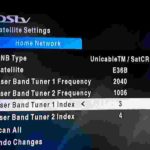
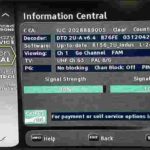










Dear Julius, You are obviously having loss of signal issues. I advise you invite an installer to fix it for you.
DStv keeps showing this message “There is no signal.This may be due to bad weather or error in installation ” but the signal strength is 70% while quality is 80%
I just bought a DStv decoder and it was installed 3 days ago, so there has not been power to use my decoder. Last night at about 9:34pm power was restored, I switched on my decoder to enjoy it but it showed a channel and all of a sudden and upgrade popped up which i never chooses “OK” but the decoder started upgrading itself and while it was upgrading, the decoder went Off and came On again on its own which it started from 1% again.
Long story short, this upgrade has been on the screen since last night till this minute without moving an inch, just static.
Below the download reads:
Error Code: 0x00
SUCCESS: No error is detected.
But yet it’s not moving an inch.
When decoder prompts for a software upgrade, it also displays a button option to press for the download and upgrade process to commence. Simply check the lower TV screen for that option and follow accordingly.
My decoder stopped working showing that it needs software upgrade
Dear Sakala, keep attempting to reboot the decoder and upgrade the software…..e patient. It is a general problem from source. It will soon clear up.
Please help me, my Gotv recorder is not viewing since previous day, it’s showing that my recorder is running an old software so it updating, but since Friday it’s not viewing, IUC number 7529044215 SAKALA LEADSON. Your quick responses will be highly appreciated. SAKALA LEADSON Lusaka .
Am getting information on my screen ( upgrade your decoder). Kindly how can I be helped? My account number is 7026560980. Please! help me.
Follow through the MENU….ADVANCED OPTIONS….INSTALLATIONS…..SECODER UPGRASE / SOFTWARE UPGRADE. If you don’t see these options, visit the nearest GOtv dealer office for attention. Thanks
I am experiencing same thing too. Kindly assist
my decorder just went into upgrading this till when i left for work it has not come up
My gotv stopped working said decorder upgrade
My own has no instruction , the only thing I see here was, your decoder is running old software and need to be updated now, the upgrade will start in 0 second and will take less than 10 minutes . please do not interrupt the upgrade. Waits for the video and audio to start again. What will I do?
Hello, have you tried to update the decoder software? There’s an instruction that appears with that notice on which button to pres for the GOtv software to start upgrading. However, you can follow below directions to update your decoder software… Go to MENU, scroll to ADVANCED OPTIONS….scroll to INSTALLATIONS……scroll to DECODER UPGRADE……then press the shown button to start the software upgrade. Please ensure that your electric power is not interrupted during this process. The decoder will reboot by itself after the successful upgrade.
Meanwhile, if your decide is stuck on showing the “Upgrade decoder software” thing….. You can try pressing the reset button on the body of the decoder and if the problem continues, switch it entirely off and on again. Lastly, take the decoder to any GOtv dealer office if all these measures fail.
Thank you
My gotv stopped working said decoder software update