You may have been experiencing recurring GOtv signal disruptions, which makes some important channels disappear. Yes, GOtv has confirmed that they are experiencing signal disruptions due to technical issues with a satellite provider. GOtv has apologized for the disruptions and is working to resolve the issue and restore service. While it is normal to get worried when your GOtv signal goes down and disappear showing E48 Error Code on screen, the Terrestrial pay-TV service says it is temporary. In this post, I want to let you in on the real reasons GOtv signal goes down, channels show signal loss and you get frustrated. Is thee any solution? What can you do to fix this? read on to the end to earn more.
ANNOUNCEMENT ON GOtv SIGNAL DISRUPTIONS
The GOtv company has officially put out a statement concerning the ongoing recurring signal interruptions. Here is what they said.
IMPORTANT NOTICE
Dear Valued Customer,
We acknowledge the disruption of signal affecting our GOtv channels. We sincerely apologize for this inconvenience and are actively working to restore services as quickly as possible.
Thank you for your understanding and patience during this time.
GOtv Nigeria
CAUSES OF GOtv SIGNAL OUTAGES
Here are several reasons why you’re experiencing issues with your GOtv signal:
SIGNAL STRENGTH
- Antenna Connection: Ensure the antenna cable is securely connected to both the antenna and the decoder.
- Antenna Alignment: Make sure the antenna is properly aligned to receive the signal. You may need to adjust its direction or position.
- Signal Interference: Check for any obstructions or interference that might be affecting the signal, such as buildings, trees, or other electronic devices.
DECODER ISSUES
- Decoder software: Corruption, upgrade errors and software legacy issues can affect our GOtv decoder’s performance and ability to pick up signals. Therefore, always ensure that your GOtv decoder software is up to date. You can learn more on Why you must Update GOtv Decoder Software Regularly. Check for any software updates that might be required for your decoder. You can usually update the software through the decoder’s menu settings.
- Power Supply: Verify that the decoder is properly plugged into a power outlet and switched on.
- Decoder Malfunction: In rare cases, the decoder itself might be faulty. Contact GOtv customer support for assistance.
GOtv SERVICE OUTAGE
This could be a temporary or may linger a while. However, sometimes, there might be temporary technical issues affecting the GOtv service in your area. Check GOtv’s official channels (social media, website) for any updates or announcements. Besides, what GOtv signal trouble many are facing now has lingered much more. It s not happening within a limited area, but the entire country. Interestingly, there has been moments when the missing channels returned and then vanished again.
SUBSCRIPTION PAYMENT ISSUES
Ensure that your GOtv subscription is active and up-to-date. While non-payment of GOtv subscription does not make GOtv signal go down (E48 – 32), it however locks you out of all channels giving you and E16 – 32 Error. This error code suggests that you need to pay to renew and reactivate your subscription.
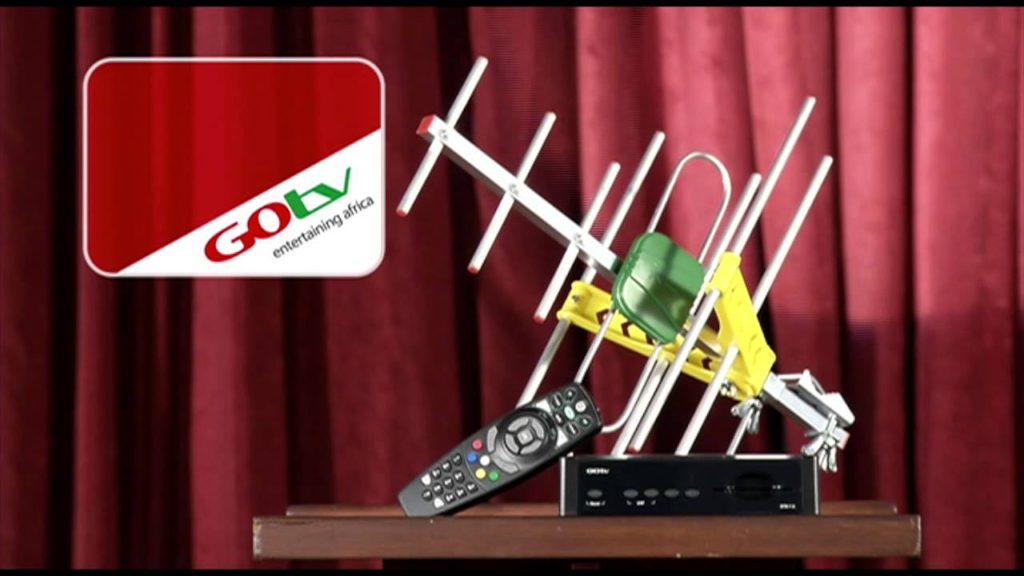
WHAT YOU CAN DO IF GOtv SIGNAL GOES DOWN
Under normal conditions and causes of GOtv signal downing, you can try out some tricks to fix and restore your signal and channels.Most cases, these measures successfully restore your GOtv signal and channels.
You can personally troubleshoot the system effectively when signal goes down. These measures have proven successful most times. Here are some of the GOtv signal troubleshooting steps you may try;
CHECK SIGNAL STRENGTH AND ADJUST ANTENNA
Access the signal information on your GOtv decoder. If the signal strength is low, adjust the antenna or contact GOtv Customer support for assistance.
RESTART YOUR DECODER
Turn off the decoder, unplug it from the power outlet, wait for a few minutes, and then plug it back in and turn it on.
RUN FULL AUTOMATIC CHANNEL SCAN
At times, your decoder may indicate green on the signal bar, but some channels remain missing from the list. To find these channels, you must run a full auto-scan through the Advanced Option Menu section of the GOtv decoder.
CONTACT GOtv SUPPORT
If the above steps don’t resolve the issue, contact GOtv customer support for further assistance. They can help clear serious error code from their end, provide specific troubleshooting advice or schedule a technician visit if necessary.
However, GOtv needs to step up their customer care helpline responsiveness. Most contacts of supposed helplines do not connect at first dial, thereby causing impatient customers to frustratingly look for alternative pay-TV or Free-to-Air services such as the SLTV.
Despite all these troubleshooting steps, thee is truly nothing anyone can do to fix the ongoing GOtv Signal Disruption, even as the pay-TV service has officially apologized on their official GOtv Instagram handle.
All that is left to do is just wait and occasionally check to see if it has ben resolved.











