Today, you can make your WhatsApp conversations much more secure by making your conversations automatically disappear after a set time. you no longer need to be afraid of giving out information or evidence that may be used against you during WhatsApp chats. To ensure that WhatsApp users are protected from unintended giving away of information during chats, WhatsApp activated a security and privacy feature known as WhatsApp Disappearing Messages. Therefore, we shall look at how WhatsApp disappearing message works and how you can activate yours. The security of your WhatsApp privacy or WhatsApp Account is the sole reason for the introduction of this Disappearing Mode on WhatsApp.
WHAT IS WHATSAPP DISAPPEARING MESSAGES
Early 2022, WhatsApp introduced some new features to enhance users security and privacy. Other features were the WhatsApp 2-Step Verification and WhatsApp Fingerprint lock. However, you now have control over the messages you sent to people in their chat environment. You might wish to delete an already sent message but before now, you could not. Today, you can make all your chats and sent messages disappear from another person’s chats by setting up the WhatsApp Disappearing Messages features. Furthermore, you can also control how long the messages would stay before it automatically deletes from other people’s phones. Here is how to set up the WhatsApp Disappearing Messages.
HOW TO SETUP AND USE WHATSAPP DISAPPEARING MESSAGES
Follow these steps to set up the WhatsApp Disappearing Messages to protect your sent messages and chats in other people’s phones.
- While on your normal WhatsApp chat environment, click on the three doted lines at the top-right corner of your WhatsApp chat environment.
- A small option space opens to reveal some tabs. Click on the SETTINGS
- Click on ACCOUNTS, on the page that opens.
- You will see the PRIVACY option, click on it to open.
- As privacy environment opens, scroll down a littlwe to see the DISAPPEARING MESSAGES option. By default, this option is turned off. Click on the tab to turn it ON.
- Then proceed to adjust the duration of the WhatsApp Disappearing Messages setting. This duration or period tells how long your chats or conversations with people will remain in their chats and yours before it deletes automatically.
By choosing any of the listed days or weeks, you may use the return button to exit that environment. Congratulations, you have successfully set up your WhatsApp Disappearing Messages.
CHOOSING TIME DURATION FOR MESSAGE DISAPPEARANCE
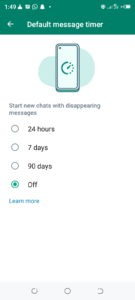
The best practice in choosing a time when chats ought to disappear lies in the shortest possible time after message relevance has elapsed. One may set his WhatsApp Disappearing Mode for 24 hours (one day), 7 days (one week), 90 days (3 months) or OFF. Consequently, the chats or messages you have exchanged with people on WhatsApp begin to disappear from your phone and theirs as soon as the set time is due.
This WhatsApp Disappearing Mode feature keeps your sent or received information discreet and safe from both sides.
LIMITATIONS OF WHATSAPP DISAPPEARING MESSAGES
Although the chat disappearance on WhatsApp comes with so many benefits relating to user privacy and security, it still has some limitations. Once your chat drops in your friend’s WhatsApp, the latter has the opportunity to save, copy or share your message. This renders you helpless as to what ha been done with the information you provided in your chat. WhatsApp Message timer surely helps, but does not guarantee full message security or privacy protection. At worst, some users might screenshot your chat to them and send or save for future reference.
Furthermore, there are some Apps with the ability to save WhatsApp status or messages, such as the GB WhatsApp etc. however, we still need to apply the best privacy ethics and security recommendations to keep our chats truly private and secure. This is because no system is completely breach-proof.

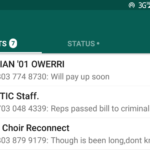










Please I recharged 3950 to this iuc 7031908699 instead of this 8215076828……. please what can be done about it?