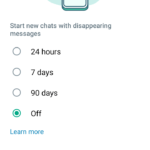In this article, you will learn how to chat with expired WhatsApp with pictures and videos. The method as provided in this article is simple but effective. I guess it sounds interesting that you can still use your WhatsApp even though it may have expired. While I discourage unethical use of the social media app, it may become useful when you can not reactivate your expired WhatsApp especially during emergencies. As WhatsApp has become one of the most popular chat apps in the world, it is expected to be foul-proof. Therefore, it has become necessary to expose the loop hole, through which WhatsApp users still chat after its expiration. Interestingly, you could text, download and upload pictures or videos and view statuses even after the app has expired.
It may come in handy anyway, to chat with expired WhatsApp after you have been notified to update your app. However, make no mistake about it as regular update of device software keeps it safe and healthy.. Most importantly, constant software update enhances the optimal performance of your phones and other devices. In the case of WhatsApp, the program is well encrypted, secure and rigidly controlled. However it its weakness lies in the device date and time.
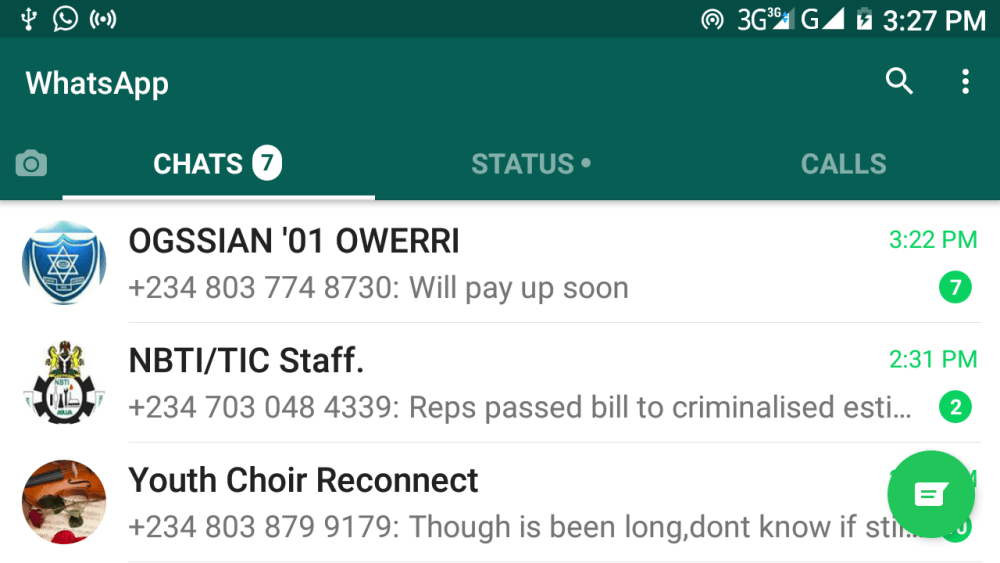
WhatsApp Use is Time and Date Dependent
How do I mean that it is time and date controlled? Well your WhatsApp expires and requests for latest update, after a calculated period of installing and using a particular version. This time and date is read by the App based on what time and date your phone bears. Unless you regularly update your WhatsApp and other apps without minding the due date of expiration, your apps would definitely stop working once that programmed date of expiration is due. Therefore, to chat with expired WhatsApp means you must readjust the time and date to match with current reality.
Simple Way to Reactivate expired WhatsApp
Yes, when you find yourself in an emergency situation and you do not have sufficient browsing data to download a new version, there’s something you can do to make your WhatsApp start working again, at least for the mean time.
You may be interested to read how to use two WhatsApp Apps in one phone
All you need to do is to back-date your phone device. It looks simple right? By back-dating your phone to read a date earlier to the date of your WhatsApp’s expiration, reopen your app and you would be amazed that it would start working again.
What really happens is that when you call up the WhatsApp program, it initializes and at same time reads the time and date currently set on the phone or device. If the WhatsApp detects a friendly date, earlier to its programmed date of expiration, it would graciously open. However, if it detects a date later to its stopage date, it prompts you to update to a latest version and expired.
Please do not use this post content to practice unethical use of WhatsApp. I took my time to write this post to expose how users reuse their WhatsApp even after expiration. Maybe the WhatsApp company might start looking for ways to correct this anomally because I bet, it is not good for their business.